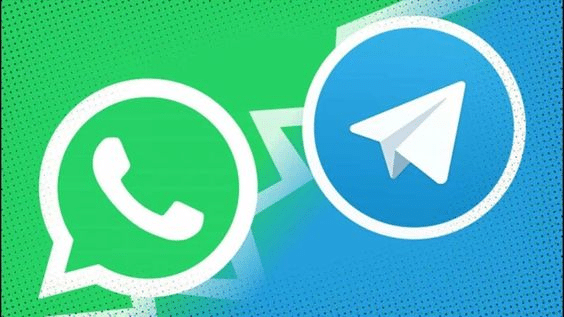The WhatsApp vs Telegram controversy was not as significant a year ago. Users have been wondering whether WhatsApp is safe or whether to move to Telegram ever since WhatsApp updated its privacy policies.
This article might interest you if you’re one of these users.
In this article, we’ve explained the differences between WhatsApp and Telegram so you can determine which app is safer. You can find out everything you need to know about them, from their availability to their features. Keep scrolling.
What is Telegram?

A cross-platform messaging app that emphasises privacy and strives to maintain its independence from any major technology company as part of its ethos. In addition, a premium version of Telegram offers additional features. It includes, but is not limited to, the following features:
- No ads
- 4 Gb upload limit
- Unique stickers
- Badges and icons
- Animated stickers & profile pictures
- Faster download speed
Telegram supports various platforms, including Windows, macOS, Linux, Android, and iOS. Most Telegram messages aren’t encrypted end-to-end, unlike WhatsApp.
What is WhatsApp?

There are billions of people all over the world using WhatsApp, the world’s largest free instant messaging app. Facebook’s parent company, Meta, owns the app.
Users of WhatsApp can send encrypted messages end-to-end, unlike users of Telegram. Users have questioned WhatsApp’s privacy policies following an announcement that allows the platform to share user data with its parent company Meta.
You can download the app for free without having to worry about ads. As Meta owns the app, users are unaware of what data is collected and shared with Facebook and to what extent it is used.
WhatsApp vs Telegram – Messaging Features
There are some similarities and some differences between WhatsApp and Telegram, which are both top-notch messaging apps. Here are some features you can use in WhatsApp and Telegram for messaging.
Basic Messaging Features
All the essential messaging options on WhatsApp and Telegram, such as texting and voice messaging. Both messaging apps allow you to attach files, media, stickers, emojis, and GIFs. Despite this, WhatsApp has some cool messaging options, such as customising stickers. Also, you can create your own set of stickers, pack them in an app, and publish them so others can use them.
- You can type 65536 characters in a WhatsApp message but only 4,096 characters in a Telegram message.
- The maximum video message time on WhatsApp is 30 seconds, while the maximum video message time on Telegram is 1 minute.
- The Telegram message limit is ten items per message. In contrast, WhatsApp allows you to send bundles of 30 video or image files simultaneously.
- Telegram’s file size limit was 10GB, while WhatsApp’s was 100MB, which was meagre compared to Telegram’s limit of 100 MB.
It is important to note that WhatsApp video sizes are still limited to only 16MB, translating to 90 seconds to 3 minutes of video on most phones. Even now, you can only send 16MB of video content via WhatsApp, while you can share 2GB of large media files.
Delete Messages Features
Humans are used to typing mistakes and sending wrong messages. It is possible to delete your conversions on Telegram and WhatsApp thanks to the Delete option. When a message is deleted, WhatsApp leaves a trace, such as “This message has been deleted.”
There is no trace left behind when you delete a message on Telegram. As well as editing messages after sending them, you can also delete them. You cannot have more than one WhatsApp account on one device. Telegram, on the other hand, allows you to create up to three accounts on the same phone.
Moreover, you can access your Telegram account from an unlimited number of devices with WhatsApp, whereas WhatsApp only allows you to use four devices (and one phone).
Group Chat Features
Telegram and WhatsApp understand that group messaging is boring without group members. In this article, you will find out what you need to know about Telegram’s and WhatsApp’s group chat features.
- Member Limits
According to WhatsApp, the group member limit has been raised to 512 users (from 256 previously). However, Telegram’s 200,000 member limit with its “Supergroup” feature still puts it ahead of WhatsApp.
- Video and Voice call
With WhatsApp and Telegram, you can seamlessly switch between one-on-one and video calls. WhatsApp, however, limits group voice and video calls to 32 members, i.e., only groups that have 32 members can initiate a group call. While Telegram allows voice and video calls for up to 100 participants, it is more flexible.
- Polls
Telegram allows you to create polls with visible votes and multiple answers, as well as quiz-like questions. Unfortunately, WhatsApp does not offer such features.
WhatsApp vs Telegram – Unique Features
When learning if Telegram is better than WhatsApp, you do not want to miss anything. Listed below are some of WhatsApp’s and Telegram’s unique features.
Unique Features in WhatsApp
- WhatsApp Status
WhatsApp is well known for its status features, in which users can upload pictures and videos to express their feelings. Despite Telegram’s claim that “Status” is dead, it doesn’t want to lose it.
- Disappearing Messages Feature
When other users don’t read your messages in 24 hours, seven days, or 90 days, WhatsApp lets you delete them. Messages are self-destructing in Telegram and WhatsApp after viewing, i.e. self-destructive timers. WhatsApp is the only app where disappearing messages can be accessed (i.e. if the user does not view them).
Unique Features in Telegram
- Secret Chat
Telegram chat messages with secrets prevent other users from forwarding them and have a self-destructive feature, i.e., they disappear after a viewing period (up to a week).
- Telegram Chat Password
The Telegram chat password feature allows users to create passwords and keep their conversations private. In contrast, WhatsApp does not allow you to lock individual conversations or the app as a whole
- Moving Chat History from Other Apps
It is possible to import conversations, including timestamps, from other apps like WhatsApp into Telegram. The only way to export WhatsApp chat is to use another app. On the other hand, you can import chats from a different app, such as Telegram, into WhatsApp.
Conclusion
Telegram is a popular messaging app that has been in the news for a while. It is one of the most used apps by the Russian population and has become an important part of their lives. Its popularity is because of its simple design, ease of use and low costs.
The main reason for its popularity is that it allows users to send messages between people or groups with very limited infrastructure costs.
Telegram’s simplicity and low cost are also what makes it attractive to many online marketers who are trying to build their audience on social media platforms like Facebook, Instagram and Twitter. They can use Telegram to reach out directly to their target audience – their followers – without technical knowledge or associated infrastructure costs.
What is the advantage of Telegram?
The program was created in 2013 by brothers Pavel and Nicolai Durov as an alternative way to communicate outside WhatsApp. This is how you can send messages, video files, voice notes and much more using its cloud. It also offers end-to-end encryption so no one else can know what you’re talking about.
Is Telegram safer than WhatsApp?
However, because Telegram has a more trustworthy reputation than WhatsApp, that doesn’t mean your messages are automatically protected. End-to-end encryption is crucial to keeping your messages private, and this is a level of protection that Telegram only offers in specific areas of its app.
Why do people use Telegram instead of texting?
Telegram is a popular cross-platform messaging app because it offers enhanced privacy and encryption features and support for large group chat features.