What Happens When You Block Someone On Telegram?
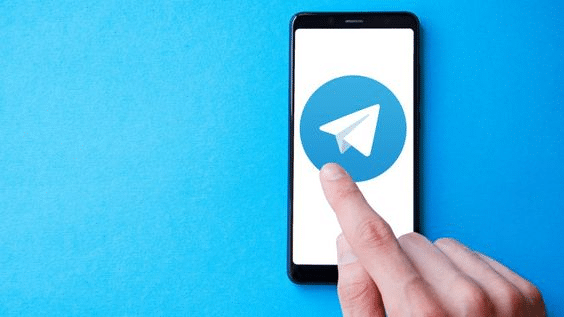
There are many interesting features on the Telegram messaging app. Still, just like other messaging apps, you will encounter trolls, spammers, and abusive people if you wonder how to combat this challenge.
This article got you covered. We’ll look at how you can block a disturbing follower and cover what happens when you block someone on Telegram. Read on!
How To Block Someone On Telegram?
It’s rather simple to block someone on Telegram, and there are a few different ways to go about it. Blocking someone is an excellent approach to cease bothersome interactions if you’re being harassed or simply don’t want to see their messages any longer.
Block Someone on Telegram Android
On Android, open the Telegram app and select the three horizontal line menu. To display your contacts, select the ‘Contacts’ option. Click on the contacts you want to block while navigating.
After choosing someone, click on their user name or picture. In the following box, select Block from the three-dot menu. Select “Block user” from the prompt window to confirm your choice.
Block Someone on Telegram iPhone.
On your iOS device, launch Telegram. To display your contacts, select the ‘Contacts’ option. To block a person, click on their name. Press the three-dot icon as soon as the chat is chosen.
Till you see Block user, scroll down. To completely block the user, confirm the action.
What Happens When You Block Someone on Telegram?

On Telegram, blocking someone prevents them from sending or receiving messages. They won’t be able to call you or send messages, but they will still see the messages you sent before blocking them.
They won’t be able to add you as a friend or have a voice or video call with you as long as you block the user. A prohibited user cannot monitor your online activity, nor can they see your profile photo.
Can a blocked user contact you?
When you block a user on Telegram, it prevents them from being able to contact you in any way. This includes sending messages, media files, and links. Any attempts to contact you will be blocked, and the user won’t be able to see your profile or send messages to any of your contacts. This is an effective way of preventing unwanted communication from someone who may be harassing or annoying you.
Blocking a user also prevents them from seeing any updates you post on your profile. They won’t be able to view your posts or photos, nor will they be able to comment on them. This ensures that the blocked user can no longer interact with you, making it impossible for them to contact you through Telegram.
Is a user notified when they’re blocked?
When a user blocks someone on Telegram, the blocked user will not be notified of the action. This means they won’t receive any kind of notification or message from Telegram informing them they have been blocked.
The only way for the blocked user to know they have been blocked is if they attempt to contact the person who has blocked them and find out that their messages are not being received.
By blocking someone, you can ensure that you no longer receive messages from them, and also prevent them from seeing your profile or any other information about you. It is important to note that when a user blocks someone on Telegram, it does not delete any existing conversations between the two users; it simply prevents further communication.
Can the blocked user see your last seen?
A blocked user won’t see your updated last seen, unfortunately. Notice that if you are not active or have recently been active, Telegram only displays a Last seen a long time ago tag, typically displayed after you haven’t been active for more than a month.
When you are engaged in chats, blocked persons also won’t be able to see your online status. They won’t see if you are currently active or when you were last active.
Can you block Telegram bots?
Yes, it is possible to block Telegram bots. Just like you can block humans, you can block bots. To do this, open the bot’s profile and tap on the Block button. This will prevent the bot from sending or seeing your messages to you.
If the Stop Bot option appears at the bottom of the bot’s profile, you can tap on it to stop receiving notifications from a particular bot. Blocking a Telegram bot is a great way to protect yourself from spam or unwanted messages. It also helps keep your conversations private and secure since blocked bots cannot access your messages or contact information.
Furthermore, blocking a Telegram bot prevents it from accessing your personal data, such as photos, videos, and other files that may be stored in your account. Blocking a Telegram bot also ensures that no malicious activities are taking place through its use.
Does Telegram take third-party takedown requests?
Telegram is a popular messaging app that has become increasingly popular recently. It has been praised for its commitment to privacy and security, as well as its lack of censorship. However, it considers third-party takedown requests.
If a legitimate complaint is received on [email protected] or [email protected], then user-uploaded stickers, channels, and bots by third-party developers are subject to scrutiny. Despite Telegram’s commitment to freedom of speech and expression, they do not support “politically motivated censorship.”
Any government requests to take down content, such as a discussion critical of them, will not be accepted — at least on paper. However, if there is a valid complaint about the content being shared on the platform, Telegram will investigate it and take action if necessary.
Conclusion
Telegram is a messaging app that allows you to send messages and files to other users worldwide in less than a second. It is a very useful tool for communicating with clients and colleagues. It is an effective way to keep in touch with your team and clients simultaneously. However, when things get stressful, the blocking feature of this app might help you.
Let us know if you have questions.
FAQ
Can you block someone on Telegram without them knowing?
Whatever the reason, if you want to block someone on Telegram, do so because telegram wouldn’t send notifications to the blocked contact. You don’t have to worry about offending anyone by blocking them.
How to know if someone blocked you on Telegram?
- There is no “last seen” or “online” status.
- They no longer have a profile photo.
- They no longer receive your messages if you send something.
- If you try to call or video call them, it never completes the call.
- There is no “account deleted” message from the Telegram team.
Will the chat be deleted if I block someone on Telegram?
The messages they’ve sent you, or you sent them? Yeah, they’ll still be visible. The only way they’ll disappear is if you or they choose to delete them for both sides.




