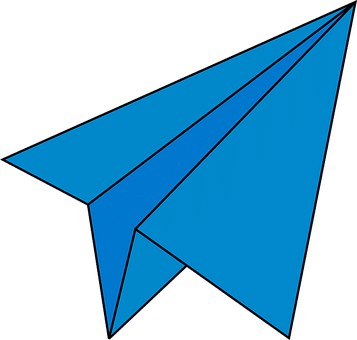Many different ways are used to use people’s opinions. There is a great deal of passion for expressing one’s opinions on various topics. Telegram users are aware of this and will soon be able to create their polls.
Why It Is Essential to Know How to Create A Poll On Telegram
People with Telegram channels and groups may find Telegram polls useful. Since Telegram channels are often used for promoting brands, products, services, and even education. A Telegram poll is a great way to get feedback from contacts and channel members.
In addition, you engage your audience and channel members with your business, leading to a better brand image. The audience becomes happier to be a member of a channel that consults directly with them. As a result, you’ll also be able to offer better customer service.
The difference between a poll bot and a Telegram bot
a Here is an important issue I would like to discuss with you before we get started. You can conduct polls on Telegram in two different ways. As shown in the first example, only emojis and emoticons can be selected as poll options. It is possible to conduct this type of poll using Telegram robots.
However, the Telegram poll robot is text-based and allows you to provide textual options with different emojis to your audience. This robot has the big advantage of posting pictures to polls. In poll posts, photos cannot be used, and text summarises everything.
Steps on how to create a poll on Telegram via bot

You must first log into the poll @vote and click the Start button to create a poll on Telegram. Whenever you chat with this robot, you will always have access to him. Here are a few simple steps to help you create your first poll as a robot member.
Submit a Poll Question to the Telegram bot
After pressing the start option, you must enter your questions and submit an edit to the robot.
Submit Poll Options for the Telegram Robot
Now the bot will ask you for poll options. Write possible answers to your polls in order and send them to the robot. It is important to note that each response must be sent separately to the robot. When all the options have been selected, select the word / done that appears in the robot’s last message to you. It’s as simple as that – you’ve created your poll form and are ready to submit it to the public.
Send the poll to the target group or channel.
By pressing Publish, you can send the poll to any group or channel in Telegram.
Poll bot management what you need after learning how to create a poll on Telegram
Creating a poll is easy, and you can manage it easily. How? Later, we will introduce several options included in the poll bot.
Publish Poll button
The Publish Poll button is a useful tool for sending messages to individuals or groups. It allows users to quickly and easily create polls that can be shared with others. The poll can contain multiple questions, each with its own set of answers, allowing the user to get feedback from their audience in an organised manner.
This feature is especially helpful when trying to gauge opinions on a certain topic or issue, as it allows people to provide their input without participating in a lengthy discussion. The Publish Poll button also makes it easy for users to keep track of responses and results. After creating the poll, users can view the responses in real-time and see how many people have voted for each option.
This makes it easier for them to analyse the data and decide based on the results. Additionally, they can use this information to inform future decisions or strategies related to the topic at hand. Overall, the Publish Poll button is an invaluable tool for gathering feedback and making informed decisions quickly and efficiently.
Vote button
It is important to know that when you tap Delete, you will be asked whether you want to delete the poll. As a result of deleting it, polls for all groups and channels will be closed, and there will be no way to reactivate them.
Nonetheless, you can re-enable the poll anytime you need it by closing the poll. On the Telegram Poll robot, an Open option will be displayed. Also, note that you can only select and use these options on the chat page with the robot to get full voting results. It’s important to note that you won’t be able to access these features if you delete this chat.
You can submit a poll for any groups and channels you want. Don’t forget, however, that poll results are only based on votes cast by members of the same group, and only you can access the polls via Telegram Poll Bot.
Create new polls + Manage previous polls
Creating new polls with the poll bot is a breeze. All you need to do is send the word/start to it, and you will be presented with a form that allows you to customise your poll. You can choose from multiple questions, such as multiple choice, yes/no, or open-ended questions. You can also set the duration of the poll and decide who should be able to see and participate in it.
Managing previous polls is just as easy. With the word/polls command, you can view your past polls and their results. You can also edit existing polls or delete them if they are no longer relevant. Additionally, you can share your polls with others so they can participate in them too! The poll bot makes it easy to create and manage polls quickly and efficiently.
Conclusion
Telegram is an instant messaging service that focuses on providing a platform for conversation. It is widely used in different spheres of life, and it can be used by both professionals and non-professionals.
Telegram poll is a very effective tool for generating content ideas. It allows you to collect opinions on a specific topic and present them attractively. You can use it to generate ideas for your clients, design proposals, and even make speeches at events.
FAQ
How can I ask for a poll in the Telegram group?
To create a poll in Telegram on devices with the Android operating system, you need to do the following steps: Enter the group chat where you are the administrator and click the paperclip icon.
Can we do a poll on Telegram?
Within a Telegram Group chat, a feature exists to create a poll. Telegram users can access this feature on PC, Android, or iPhone.
What is quiz mode in the Telegram poll?
‘Quiz Mode’ is the third option users can select in the poll settings. It will convert the poll into a quiz-type question with only one correct answer. While creating a quiz, Telegram admins must select the correct answer.