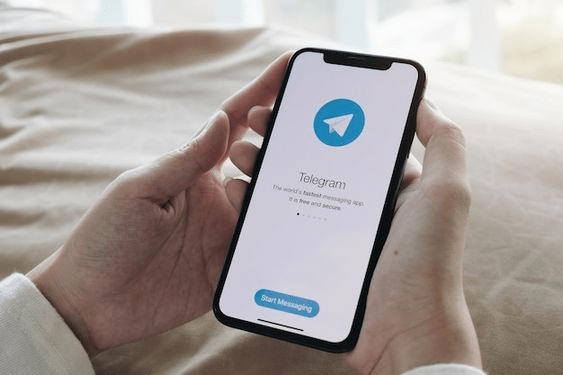
You may be wondering how to delete conversations from Telegram’s servers and your device if you have recently ditched WhatsApp for Telegram to protect your chat privacy. Despite what you may think, this isn’t as easy as it seems.
How Telegram Stores Your Message History
It is important that you understand how Telegram stores and deletes your chat history if you recently switched from another messaging app to Telegram for security and privacy reasons. There are two types of chats you can have on Telegram: normal chats and secret chats. Among cloud chats, you can chat with other users, chat in a group, and join public channels.
Due to the fact that your chat history is stored in the cloud, Telegram can be used seamlessly across multiple devices. In Telegram’s cloud chat, encryption keys are stored in multiple data centres across multiple jurisdictions, while the encryption key for each chat is separately encrypted.
You should, however, choose secret chats on Telegram over cloud chats if you want to avoid being intercepted or decrypted. The contents of secret chats are never uploaded to a server and are encrypted end-to-end (between only you and the recipient).
How to Delete Cloud Chat Messages on Telegram

You can easily delete messages from the chats if you don’t want them stored in the cloud. From any device, you can delete messages from a one-on-one chat. In the same way, you can delete messages you sent, and you can also delete messages you received. Messages can be sent or received regardless of their length. To delete messages from a Telegram chat, follow the steps below.
- Open Telegram and select a chat.
- Find the messages you want to delete. Select and hold the message.
- Select Delete.
- You can opt only to delete the message for you or the recipient.
- Select Delete to confirm.
The message will disappear from your device, the recipient’s device, and the Telegram server when you are done. In a chat with more than two participants, you can still delete messages you’ve already sent from everyone’s devices. However, there’s a time limit. If you wish to cancel your message, you must do so within 48 hours of sending it.
Once those 48 hours have passed, you can still delete your message, but only from your device. In addition to remaining on other participants’ devices, the message will remain on the Telegram server.
Telegram users who used an older version of Telegram before version 5.5 are also affected. It won’t be possible to delete the message for everyone after 48 hours, even if it’s a one-on-one chat.
Once 48 hours have passed since you sent the message, you can only completely delete it by asking the receiver (or recipients) to do so. As soon as the message disappears from Telegram, it will also be removed from the Telegram server.
How to Delete Messages in Secret Telegram Chats
If you’re looking for complete privacy, consider using Telegram’s secret chats instead of cloud chats. You can start a secret chat with someone by selecting their username on Telegram, then selecting More (three vertical dots) > Start Secret Chat.
Erasing messages inside the secret chat works similarly to erasing messages outside. It may not be necessary, however, if you set your messages to self-destruct. You can access the secret chat by selecting More. Set the self-destruct timer by clicking Set self-destruct timer. If you delete a message from the chat, you can specify how long the recipient has to read it.
Your secret chat messages will disappear after a set time when you set the self-destruct timer. Besides disappearing from the other person’s device, they will also disappear from Telegram’s server.
How to Auto-Delete Messages From Telegram Chats
Self-destructing chats aren’t the only chats where messages can be set. Telegram allows you to automate the disappearance of your messages after a certain amount of time. The following steps will show you how to enable the auto-delete feature.
- Open Telegram and select a chat.
- On Android, select More > Clear History > Auto-delete messages in this chat.
- On iOS, select and hold any message in the chat. From the menu that appears, follow the path Select > Clear chat > Enable Auto-Delete.
You can remove messages after 24 hours, seven days, or one month after they are sent.
How to Delete Entire Chats in Telegram
You can delete a conversation on Telegram by opening the app and selecting it. Then select the bin icon on top of the screen. In a pop-up message, you will be asked if you want to delete the chat only for yourself or for both you and the recipient. As soon as you choose the second option, your chat will disappear from your devices and Telegram’s servers.
Get Rid of Your Telegram Messages for Good
You can also delete your Telegram account completely if you want to erase all of your messages from it. Be sure to delete your conversations with other users and yourself if you don’t want Telegram to store copies of your messages.
Conclusion
Telegram is a popular instant messaging service that is primarily used for sending text messages, images and videos. Telegram has been gaining popularity in the past few years, with people looking for a more private and secure way to communicate with their friends and family.
Telegram has been able to stay ahead of its competitors because it offers users an easy-to-use interface that allows them to send messages and media files or even create bots in the form of automated chatbots.
Telegram is not just another chat app, it’s an all-in-one social media platform focused on privacy and security that can be used for marketing purposes or to keep your business running smoothly from anywhere.
FAQ
Does deleting a message on Telegram delete on both sides?
Yes. You can always delete any messages you sent or received for both sides in any one-on-one conversation (in groups, it’s still your messages only). You can also clear the entire chat history on both ends. On Telegram, deleted messages do not leave a mark in the chat.
Does deleting a chat on Telegram delete it for the other person?
Yes, according to Telegram, it will disappear for you and the other person without leaving a trace.
Why can’t I delete Telegram messages?
You can only delete messages that you’ve sent from everyone’s devices within 48 hours of sending them. After this, you can still delete a message, but it will remain on both the server and the recipients’ devices. If the recipients also delete the message, then it’s gone forever.



