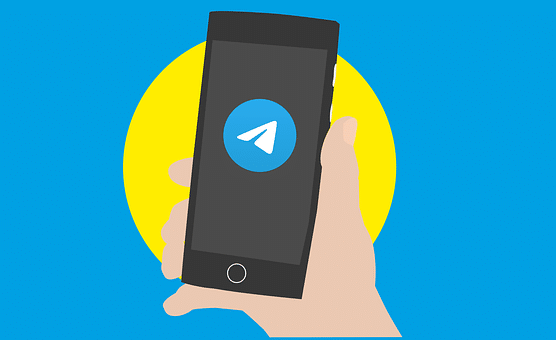Among social media messaging apps, Telegram’s popularity has grown tremendously over the past several years. This cloud-based messaging service gives users access to bots, third-party clients, drop-in audio conversations, and other capabilities, allowing users to exchange messages, share files, and make voice or video calls.
The broadcasting channels of Telegram are one of its key components. Although Telegram channels resemble groups, they are not intended for communication. Only the channel owner or admin is permitted to post on them, making them a tool for broadcasting messages to a big audience. Channels can have an infinite number of subscribers, whether they are public or private.
We can help if you want to join a Telegram channel that interests you but don’t know where to look or how to get started. For more information on Telegram channels, keep reading.
What is a Telegram channel?
It’s crucial to understand Telegram channels before learning how to find them. Only administrators can post messages in this type of one-way messaging. Additionally, any user can build and subscribe to channels that allow for the broadcasting of messages to an unlimited number of subscribers.
Any user can join a channel on Telegram if it has a public alias and persistent URL. Anyone who joins a channel has access to all previous messages. Users are always free to join and quit channels. Messages may be signed with the channel’s name or username of the admin who posted them, depending on the channel’s settings.
The user will still receive messages but won’t be informed because non-admin users cannot view other users who have subscribed to the channel and cannot silence a channel. Administrators can authorise bots to publish comments on a Telegram channel. The channel administrator can get general information about the channel.
How to find a Telegram channel
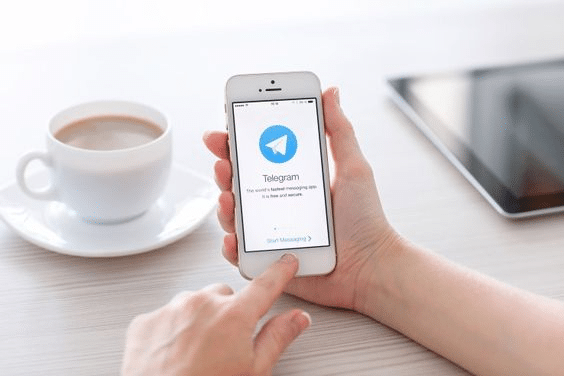
Here’s how to find Telegram channels covering just about everything and everything, including entertainment, music, books, news, sports updates, and more.
Via direct keyword search
- Launch the Telegram program.
- The magnifying glass icon can be tapped in the top right corner of the display.
- In the Search box, enter a term (such as a topic that interests you or a word or phrase related to it). A list of channels and the number of subscribers will be provided to you.
Via online repositories
Utilising web repositories, where the Telegram channels are arranged according to topics and diverse interests, is preferable to performing a straight keyword search within the program.
- Go to Google and hunt for online repositories for Telegram channels (for example, https://tlgrm.eu/channels).
- You can get a list of channels in bigger categories by opening the website.
- View the channels’ subscriber counts and most recent posts as you peruse the categories and explore other channels.
How to join the free Telegram channel
Following your discovery of a Telegram channel that interests you, here is a step-by-step tutorial on how to join it, depending on the device you’re using.
On Android
- Launch the Telegram application on your Android device.
- In the top right corner of the screen, select the search symbol.
- Enter the name of the Telegram channel you want to join in the search bar.
- Choose it from the search outcomes that are displayed beneath the Search bar.
- Tap the Join button on the new page that appears.
On iPhone
- Open the Telegram app on your iPhone.
- From the menu at the bottom of the screen, select the Chats tab.
- View the Search bar at the top of the screen by pulling the screen down.
- Enter the name of the Telegram channel you want to join in the box provided.
- Tap Join after picking it from the search results.
On PC/ laptop
- Navigate to your online browser, select Telegram Web, and log in as directed. Another choice is downloading and installing the Telegram Desktop client on your Windows or Mac computer.
- Once Telegram is installed on your computer, look for the channel you wish to join. For accurate results, it is advised to place a @ symbol before the channel name.
- Click on the channel you want to join from the search results to open it.
- Now, click on the three dots menu in the screen’s upper right corner.
- Select “Join a channel.”
Differences between Telegram channels and groups
There are various distinctions between channels and groups on Telegram, which might be perplexing.
Telegram groups
On the one hand, Telegram groups are ideal for cooperation in small teams or exchanging content with friends and family. They may also expand rapidly and sustain communities with up to 200,000 people. Any group may be made public, and persistent history may be modified to limit new members’ access to older communications.
Important messages can be pinned to the screen so that everyone can view them, including members who have just joined, and administrators with granular privileges can also be appointed.
Telegram channels
Contrarily, Telegram channels, as previously mentioned, are a tool for disseminating messages to sizable audiences. A channel can have an infinite number of subscribers. A channel’s name and picture are added to messages when they are posted there. A view counter is included on each message in a channel, and it is updated each time a message is read, including copies that have been forwarded.
Finding private channels on Telegram
Other approaches are necessary because private channels won’t appear in channel lists or searches. Typically, you’ll need to enter the channel ID. As a result, you need to ask a channel member for the URL.
Conclusion
Once you’ve subscribed to the channel or joined it, you can find it in the Chats tab on Android and iOS devices and the left side of the desktop program on a PC, alongside other conversations. You will receive a notification every time a new message is posted on the channel if the Telegram notifications are enabled.
FAQ
How are Telegram channels terminated?
Open the Telegram app on your Android device, navigate to the channel you wish to quit, tap its name at the top, click the three horizontal dots in the top right corner, and then pick Leave Channel when a pop-up message asks for confirmation, select Leave Channel.
If you have an iPhone, launch the Telegram app, choose the channel you wish to quit, and then hit the Leave button. Click Leave Channel in the pop-up box.
Do I need a link to join a Telegram channel?
To join a private channel, you only need an invite link. Everyone is welcome to join public channels; thus, you don’t need an admin’s permission or an invite link.
Can I mute a Telegram channel?
Unmuting a Telegram channel is possible. To mute a channel, open the Telegram app on your phone (iOS or Android), navigate it, and hit the Mute button at the bottom.