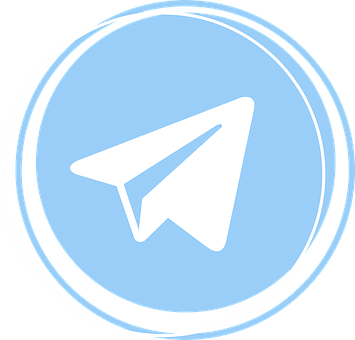Getting Your Telegram ID For Starters
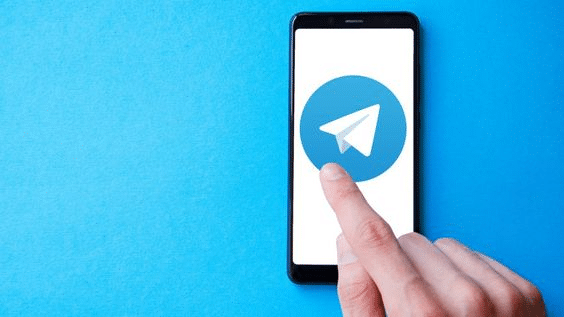
With the help of Telegram, you can easily know the chat ID of a person and send them a message. You can also use this feature to send messages to people who are not active on Telegram.
Steps to Find A User ID On The Telegram App
When you want to find your user ID, the steps are pretty much the same. In addition to being available for Android and iOS devices, the Telegram app can also be found by searching for user IDs.
Follow these simple steps.
The first thing you should do is download the Telegram app and open it. Log into your account so that you can access your account. If not, log in now. You can search for @userinfobot in the search bar on the Home page and click on that username once the page has opened. On the bottom of your screen, you will find a big Start button that you can click to start a chat with the bot.
Once you’ve opened the chat, you’ll receive your user ID from the bot. You can, however, search for someone else’s by typing their username in the message box. You will receive a text message containing your ID.
Finding Your Chat ID
Finding your chat ID on Telegram is a simple process. To begin, open the Telegram app on your Android device and locate the Telegram icon, which looks like a white paper plane inside a blue circle. You can find it in your phone or tablet’s Apps menu. Once you have opened the app, type @RawDataBot into the search bar to start the Telegram Bot Raw bot.
This will display a bunch of data about your username, including your chat ID. With this information, you can use it to access various features within the app, such as creating groups and adding contacts. You can also link other services with your account for added convenience and security.
Finding a Group Chat ID
Finding a group chat ID on Telegram is an easy process for group admins. To begin, open the Telegram app on your Android device and locate the group you are an admin for. Once you have opened the group chat, tap the group name at the top of the page to view a list of members. This will display all members in the group along with their unique chat ID.
The chat ID is necessary for adding new members or making changes to existing members in the group. Those not admins of a particular group must ask an admin to perform these steps to find out what the group chat ID is. This information can then be used by non-admins to join or make changes to a specific group chat on Telegram.
Finding a group chat ID is essential for anyone wanting to use this popular messaging platform effectively and efficiently.
Can You Find Someone on Telegram Without A Username?
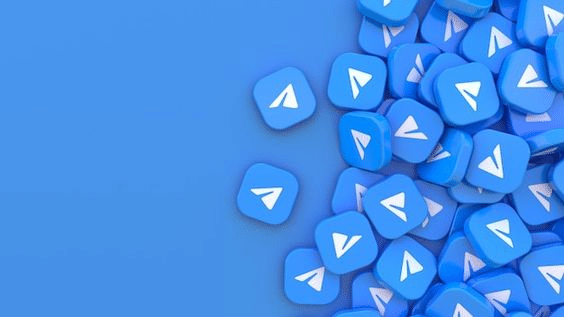
Using a username allows you to find someone more quickly on Telegram. Click the search icon and enter someone’s Telegram username when you have their username. When you enter the enter key, a list of search results will appear, including the Telegram address of the target person.
When you do not have the Telegram username of someone, there are other options you can use. There may be a phone number you have, or you notice someone near you has Telegram and would like to find them on the app. You can still find people on Telegram even without their usernames, whatever the case may be.
How To Find Someone on Telegram Without a Username
Here we looked at three effective ways to find people on Telegram. Take a look at them and see what works best for you.
Use the “People Nearby”
The “People Nearby” feature on Telegram is a great way to find people close to you. It allows you to connect with other users in your area, making it easier to meet new people and build relationships. To use the feature, open the Telegram mobile app and click on the menu button at the top. From there, select “People Nearby” from the menu.
This will include a list of all the users near you who have enabled this feature. You can then view their profile and send them messages if you wish. It is important to note that for you to see other users nearby, they must also have enabled this feature in their settings. This ensures that only those comfortable with being visible can be seen by others using this feature.
Additionally, it is important to remember that while this feature can be useful for meeting new people, it should always be used responsibly and cautiously, as not everyone may have good intentions when using it.
Use Their Phone Number
Having the phone number of a person can be very useful, especially when you want to contact them. With Telegram, you can easily add their phone number as a contact and start messaging them right away. To do this, open your Telegram app and click on the pencil icon from the main menu/chat tab. Then click on the contacts icon to add the phone number as your contact.
Once you’ve saved the phone number, go back to your main/chat screen and start messaging them. Using their phone number is a great way to stay in touch with someone without having to share any personal information such as email addresses or social media accounts.
It also allows for more privacy since messages sent through Telegram are encrypted end-to-end, meaning that only you and the recipient can read them. Furthermore, it’s easy to use and doesn’t require any additional setup or configuration. All in all, using their phone number is an efficient way of staying connected with someone without compromising your privacy or security.
Use Their Telegram Link
A Telegram link on your profile can be a great way to stay connected with friends and family. It allows you to quickly and easily add people to your contacts list without having to search for them manually. If you are looking for someone in particular, it is worth checking if they have added their Telegram link to their profile or bio. This will save you time and effort in trying to find them.
Once you have found the link, simply click it and add them as your friend on Telegram. If they do not have a link added, you can message them on other social platforms, such as Facebook or Twitter and request that they send it to you. Once they agree, use the link provided to find them on Telegram. This is an easy way of staying connected with those who matter most in your life.
Conclusion
Telegram is the most popular instant messaging platform in Russia and CIS. Its users are from all over the world. Some don’t even use it to communicate with others but to discuss and share information about products, services, etc.
Telegram is available only on mobile devices. This can be seen as an advantage of Telegram: it is a platform that works across all platforms and allows users to communicate with one another across different devices.
FAQ
How can I share my Telegram ID?
Once you’ve set a username, you can give people a t.me/username or a username.t.me link. Opening either of those links on their phone will automatically fire up their Telegram app and open a chat with you. You can share username links with friends, write them on business cards or put them on your website.
Is the username and Telegram ID the same?
On Telegram, you’ve got your Telegram ID, and then you’ve got your Telegram user ID. The former is the name that you chose. To change your Telegram ID, go to the hamburger menu (three horizontal lines) and then go to Settings. The same goes on your mobile app; go to the hamburger menu, then go to Settings.
How do I find my Telegram user ID and hash?
Sign up for Telegram using any application. Log in to your Telegram core: https://my.telegram.org. Go to “API development tools” and fill out the form. You will get basic addresses and the api_id and api_hash parameters required for user authorization.