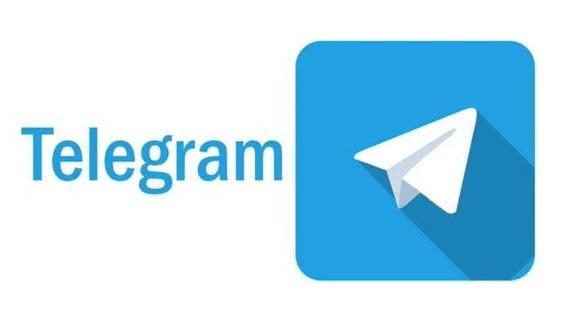8 Ways to Recover Deleted Telegram Messages
Telegram is a messaging application that has become a popular platform for teenagers and adults. It is rated one of the most popular messenger apps, with over a hundred million users worldwide.
However, it has been known for its privacy issues, especially regarding deleting messages. Users can only delete their messages or those received from people they follow on the app. However, there are several ways to recover deleted messages.
Is It Possible to Recover Deleted Telegram Messages?

There is a common misconception that once a message is deleted, it is gone forever. There are, however, exceptions to this rule. Deleted Telegram messages can be recovered if you know where to look. Several methods are available for recovering deleted Telegram messages. A good place to start is checking your saved messages or recent activity on your device.
You might still find the message if it was recently deleted.
Using a data recovery software program is another way to retrieve deleted Telegram messages. Many iPhone users rely on this method to restore data from previous iCloud backups, including lost or deleted files and messages.
How to Recover Deleted Telegram Messages?
To recover deleted Telegram messages, you can try a few different methods. It is best to use a backup service to retrieve deleted Telegram messages. Your conversations may be restored if you have a backup on another service, such as Google Drive or iCloud.
Use Telegram’s Undo Delete Feature
Telegram allows you to undo deleted chats within five seconds, which you probably didn’t know about. You could use this feature if you delete a conversation within the last five seconds. Give this feature a try, and let us know how it works.
- Launch the Telegram application and open the text that you wish to delete.
- Tap on the chat and hold until you see the delete option.
- Select Delete in the prompt to let your selected chat go.
- An Undo option will appear. Click on this to retrieve your deleted chat.
By Exporting Telegram Data (Desktop Version)
Messages that have been deleted are also stored on Telegram’s servers. As a result, Telegram messages that have been deleted can be recovered if you have the right tools. You may wonder how to recover deleted Telegram messages on your desktop if you use Telegram on your desktop. Here’s how you can export your data to recover deleted messages.
- Make sure you have Telegram Desktop installed on your computer. Launch the Telegram app and Log in.
- You will see the Dashboard as soon as you open it. In the upper left corner, click the Three Lines icon. You will see a menu screen > Settings > Advanced.
- Within the “Data and Storage” section, select “Export Telegram data”. Choose the deleted messages and conversations you wish to export, including Personal Chat, Private chat, Groups, etc.
- Choose your desired options and hit the Export button. It’s done. You have successfully submitted your data export request.
- Tap on “SHOW MY DATA” once the process is complete to view your deleted Telegram messages by opening export_results.html.
In seconds, you can connect your smartphone to Windows or any other operating system if you use Telegram.
Search in Saved Messages on Telegram
You can store your saved messages in Telegram’s cloud storage section and access them quickly. Messages, media, and files can be forwarded to a storage device and accessed via any authenticated device.
- Open the Telegram application.
- Tap on the three horizontal line menu and click “Saved Messages.”
- A search feature at the top allows you to enter keywords and navigate to the specific message you’re looking for.
Use Telegram’s Images Folder
The file manager application on Android can assist Android users in finding an accidentally deleted message containing a photo.
- Open “File manager.”
- Select Storage > Internal Storage and tap on Telegram.
- There is a dedicated folder for “Telegram Images.”
Use the Android Cache Folder
The Telegram app is one of the many apps on Android that caches content. If you deleted contents in Telegram, check the cache folder to see if they are still available. This method is fairly easy, and you don’t need to complete any additional applications.
- Get the Android file manager app and open it.
- Go to the following folders: Android > Data > org.telegram.messenger > Cache.
- It is possible to view and copy the files to another folder to save.
Recover Deleted Telegram Messages on iPhone
Retrieving Telegram messages on iPhones differs slightly from that on Android devices. There are some easy and secure ways to restore Telegram messages on iPhones that are effective, secure, and workable.
Using A Notification History App
AirDroid Parental Control allows you to retrieve Telegram messages that you may have accidentally deleted! Your Telegram messages are synced with the most advanced features, including instant notifications, notification mirroring, and notification history, which is my favourite.
Parents can manage, restrict, and supervise kids’ use of Telegram and other social media applications with its up-to-date parental monitoring features. To use it on your device, follow these steps:
- Install the AirDroid Parental Control App on your device.
- As soon as you launch AirDroid Parental Control, You will be redirected to the signup page. Sign up for an account and then log in.
- Make sure your target device has AirDroid Kids installed. By entering the pairing code, you can bind the device. After installing the phone, you will need to configure some settings.
Contact Telegram Support
There is nothing more frustrating than losing important data from Telegram. If you experience any unusual obstacles when recovering deleted messages or content, Telegram support can assist you.
A team of support professionals is ready to assist you. In addition, you can refer to the Telegram FAQ section for more information. There are answers to most questions and troubleshooting tips included.
Conclusion
Telegram is a messaging platform that can send messages, files, and files. It is free and open-source software. Telegram has recently been used by many companies to promote their products or services. It has also been used by some service providers like Uber to promote their services.
FAQ
Where does Telegram data save?
Every file received via Telegram is stored in its dedicated folder in your Internal Storage under Files or File Manager. So, for example, if someone sends you a voice message, you will find a “Telegram Audio” in the File Manager under the main “Telegram” folder.
Do I lose my chat history if I reinstall Telegram?
If you reinstall Telegram, you will lose your Telegram’s entire chat history. This includes all text messages, audio calls, video calls, Telegram data, account data, and files exchanged (Telegram photos, Telegram videos) in secret chat/secret messages.
What happens if I delete my Telegram data?
Once you’ve deleted your account on Telegram, you can’t recover it. All your messages, photos, videos, and other data are deleted from the servers. Only groups you started or were a part of will continue to exist. As for the app itself, you’ll have to delete it from your smartphone manually.