Hide Your Online Status on WhatsApp

WhatsApp chats may be transferred from Android to iPhone, and the messaging giant has been working to make it simpler to use WhatsApp on different devices (without the internet on the primary device).
However, individuals have prioritised online privacy over the past year, so the company has to reevaluate its privacy policy and experiment with new features to meet these demands. A typical complaint about WhatsApp is that you always appear online, even if you only use the app for a little while.
It gives the impression that you are online and accessible for discussion when you may not be. It’s simpler than you would think to appear offline on WhatsApp if you have this problem. How to hide your last seen and online status when conversing on WhatsApp is covered in this guide.
Let’s get started because it will protect your privacy and deter prying eyes.
WhatsApp online status
Users of WhatsApp can check their contacts’ online status to find out when they last used the service and whether they are still using it.
Someone being online just implies they are currently using the app and doesn’t mean they have received your message. The phrase “Last Viewed” refers to the individual’s most recent use of WhatsApp; it does not imply that they have seen your most recent message. The blue checkmarks next to your message only indicate that it has been seen.
You may quickly keep your Last Seen or online status private, visible only to your contacts, or restrict specific contacts from seeing it if you don’t want your WhatsApp connections to know.
How to Hide WhatsApp Online Status and Last Seen
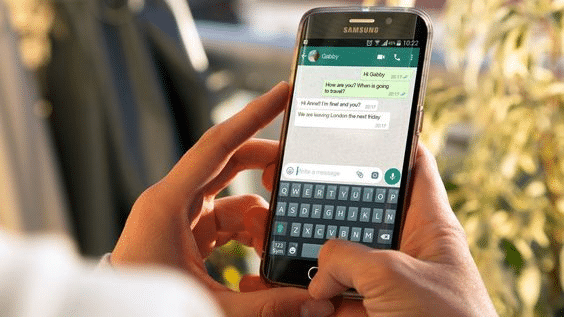
This article walks you through the step-by-step process of turning off your WhatsApp last seen and online status. You can even utilise the unauthorised function introduced to WhatsApp Web to hide your online status. Check out the strategy that best suits your needs using the steps below.
How to Hide Last Seen on WhatsApp
Android
You must figure out how to disable WhatsApp’s last seen status before you can hide your online status in the messaging service. And this is how that procedure appears:
- Tap the ellipsis (three dots) icon in the top right corner of WhatsApp after opening it. After that, choose “Settings.”
- To access the last seen status setting, go to “Account -> Privacy” next.
- Select “Last seen and online” under the privacy menu. Then, choose “Nobody” under the “Who can see my last seen” field to prevent anyone from knowing when you were last online on the messaging service.
iPhone
Let’s look at how to do that, as the processes for the iPhone and Android versions of Meta’s messaging app are essentially the same:
- On your iPhone, launch WhatsApp, and then hit “Settings” in the bottom navigation bar. Go to “Account” settings next.
- The “Account” option, then “Privacy -> Last Seen & Online.”
- To hide your activity on WhatsApp, choose “Nobody” under the “Who Can See My Last Seen” option. Now, other users won’t be able to see when you last used the chat app or went online.
How to Hide Online Status on WhatsApp
Android
You may now pick who can see whether you are online on WhatsApp after learning how to hide the last seen time on your account. You can text anybody you want while appearing to be unavailable to everyone on WhatsApp by following these steps:
You can now find a new “Who can see when I’m online” option on the same settings page where the “Last Seen” status previously resided. Here, you only need to choose “Same as last viewed.”
When using WhatsApp, no one will see the “Online” text under your name in the chat window if you have chosen “Nobody” as the “Last Seen” status. No one will spy on your online message activities and wonder why, even though you are active, you are not responding to them.
iPhone
The “Same as last seen” option must be chosen in the privacy settings’ “Who may see when I’m online” area, just like the Android settings.
As you can see in the screenshot, WhatsApp warns users that if they disable their own last seen and online options, they can no longer view the status of other users.
How to Hide Last Seen and Online on WhatsApp PC
Now that you can disable your last seen and online status on WhatsApp Web, there is no need to fear if you rely on it to interact with friends and family. Here’s how to conceal the last seen status on a Mac, Linux, or Windows computer:
How to Hide Online Status in WhatsApp from a PC
Although WhatsApp’s web version does not yet officially support hiding your online status, you can go around this by using a third-party solution for the time being. So let’s examine its operation.
- First, download the WA Web Plus for WhatsApp extension from the Chrome Web Store (visit). It is a well-liked Chrome add-on with 21,000 ratings and an outstanding 4.6 rating. To add the extension to Chrome, click the “Add to Chrome” button.
- Once the extension has been installed, select “WA Web Plus for WhatsApp” from the dropdown menu by clicking the “Extension” button to the right of the address bar.
- Now, the extension settings window will appear. To appear offline when chatting, turn on the “Hide online status (Invisible Mode)” option under the “Enhancements” menu. To make your activities on WhatsApp even more private, turn on “Hide typing status.”
How to Hide Last Seen in WhatsApp from a PC
- Like the Android and iPhone versions, WhatsApp Web offers an official mechanism to turn off the last-seen status. Open the web app, and select “Settings” from the dropdown menu by clicking the three dots (ellipses) symbol.
- After that, select “Privacy” from the Settings menu.
- Go to the “Last seen” privacy setting after that.
- Next, select “Nobody” under the “Last Seen” setting, as we did in the Android and iOS sections, to cease sharing the precise time you last used WhatsApp to check your messages.
Conclusion
These are the only techniques available for hiding your WhatsApp activity from others. While conversing on the messaging app, you can maintain your privacy by making yourself appear offline to other users. However, keep in mind that if you enable this privacy setting, you won’t be able to see whether they are online.
Do you have any concerns? Let us know!
FAQ
Can I hide when I’m online on WhatsApp?
You can hide your online status on WhatsApp and disable your last seen status. This means you can use the texting service without being concerned that others will discover you use WhatsApp.
Does being online on WhatsApp mean they are talking to someone?
Although a contact’s online status under their name shows they are using WhatsApp, it does not imply that they are conversing with anyone. They could have simply left their phone’s messaging app open. Or it could involve updating your status, setting up WhatsApp’s fingerprint lock, and other activities.
How can I see the hidden online status on WhatsApp?
Your privacy settings must be adjusted to allow others to see your status and know when someone last used WhatsApp. Your last-seen time must be visible to your contacts to view someone else’s. Go to Settings > Privacy > Last Seen and double-check your personal Last Seen settings.

