Introduction: Why WhatsApp’s Security Matters to You!
Let’s face it, we all send personal stuff over WhatsApp. Whether it’s catching up with friends, making weekend plans, or sharing important business info, there’s a lot of data flying around. And, with WhatsApp being one of the most popular messaging apps in the world (hello, 2 billion users!), It’s only natural to wonder: “How safe is my data?”
Well, don’t worry, you’ve come to the right place! In this guide, we’ll walk you through WhatsApp’s top security features, explain how it protects your messages from hackers, and give you simple steps to keep your account as secure as possible.
Ready to learn how to lock down your chats? Let’s go!
1. What’s End-to-End Encryption, and Why Should You Care?
“Your Messages, 100% Private – Here’s How!”
Let’s kick things off with the term you’ve probably seen everywhere: End-to-End Encryption (E2EE). You might think, “Sounds technical, but do I need to understand it?” The answer: YES. It’s one of the most powerful tools WhatsApp uses to protect your chats!
Here’s how it works:
- Sending a Message: When you send a message on WhatsApp, it’s scrambled into an unreadable code. This is called encryption.
- On Its Way: Your encrypted message travels through the internet, and while it’s passing through servers (including WhatsApp’s), no one can read it.
- Received by the Other Person: The only device that can unlock (decrypt) the message is the recipient’s phone — and only with the encryption key that’s stored on their device.
Why it’s a big deal:
Even if someone intercepts the message while it’s traveling, they won’t be able to make sense of it. WhatsApp can’t even read your messages! ️
2. Backing Up Your Chats: What Happens to Your Data?
“What if You Lose Your Phone? Here’s How Your Chats Are Protected!”
We all know the heart-stopping feeling of dropping your phone or accidentally deleting an app. But what happens to your WhatsApp chats when that happens?
When you back up your chats to Google Drive or iCloud, it’s not quite the same as keeping them on your phone. Here’s the lowdown:
- Cloud Backups: By default, WhatsApp does not encrypt your cloud backups. This means that if someone can access your Google or Apple account, they may be able to view your messages and media.
- Encrypted Backups: Don’t panic! WhatsApp now allows you to enable end-to-end encryption on your backups. This way, even if someone manages to access your cloud storage, they won’t be able to decrypt your messages without your password.
How to Turn on Encrypted Backups:
- Home > Settings > Chats > Chat Backup
- Tap “End-to-End Encrypted Backup”
- Choose your password (make sure it’s strong! ) or use fingerprint authentication for added protection.
Once you’ve set it up, you can back up your chats without worrying about them being exposed.
3. WhatsApp’s Secret Security Features You Should Be Using ️
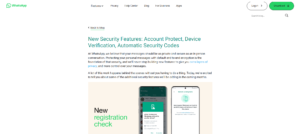
“More Than Just Encryption – Here’s How to Take Control of Your Security”
WhatsApp doesn’t just stop at encryption — it has a whole toolkit of security features designed to protect your account from hackers and snoopers. Here’s what you should be using:
- Two-Step Verification:
This feature adds an extra layer of protection by requiring you to enter a PIN when registering your phone number with WhatsApp. Even if someone gets a hold of your phone number, they can’t register it on their device without the PIN.
How to enable it:
Home > Settings > Account > Two-Step Verification > Enable - Fingerprint Lock:
Want to lock down your WhatsApp app so that no one can access it without your fingerprint? This feature ensures that even if someone has access to your phone, they won’t be able to get into WhatsApp.
How to set it up:
Home > Settings > Privacy > Fingerprint Lock > Enable - Security Notifications:
WhatsApp will notify you whenever a contact’s security code changes. This is important because it could indicate that someone else is trying to access your chat.
4. Protecting Your Phone: The First Line of Defense ️
“Encryption’s Great, But Your Phone’s Security Is Key!”
Okay, let’s be real: Even with the best WhatsApp security, if someone gets physical access to your phone, it’s game over. So, what can you do to secure your phone? Here are some tips:
- Lock Screen Security:
Use PIN codes, passwords, fingerprint recognition, or face recognition to keep your phone locked. This is the first line of defense against unauthorized access. - App Locking:
Apps like AppLock let you add extra layers of protection to individual apps — including WhatsApp. No one will be able to open it without the password you set. - Stay Updated:
Make sure your phone’s operating system and WhatsApp app are always up to date. Regular updates patch vulnerabilities that hackers might exploit.
5. What to Do If Your Account Is Hacked: Don’t Panic!
“How to Protect Yourself in Case of Suspicious Activity”
Though it’s rare, hacks do happen. If you ever get a feeling that your account has been compromised, here’s what you can do immediately:
- Change your WhatsApp Password (if you have two-step verification set up).
- Revoke Access to Suspicious Devices:
You can log out of WhatsApp Web or any devices you didn’t authorize: Home > Settings > Linked Devices > Log Out from unfamiliar devices. - Report Suspicious Activity:
If you think your account is compromised, contact WhatsApp support immediately. They can help secure your account and assist with recovery. - Enable Two-Step Verification (or re-enable it) if you haven’t already done so.
6. The Dangers of Phishing: How to Avoid Getting Scammed ️
“Don’t Fall for Scams – Protect Your Account from Fake Links!”
Hackers are sneaky, and phishing scams are one of the most common ways they try to steal your WhatsApp credentials. A hacker might pose as WhatsApp support or send a fake link asking you to “verify your account” or “reset your password.”
Here’s how to protect yourself:
- Don’t Click on Suspicious Links:
WhatsApp will never send unsolicited links asking you to log in or change your password. If you get one, delete it and block the sender. - Report Suspicious Messages:
If someone sends you a suspicious link through WhatsApp, report it to WhatsApp directly. They will investigate the account and take action.
7. How WhatsApp Handles Your Data: A Quick Privacy Breakdown
“What Does WhatsApp Know About You, and Should You Worry?”
WhatsApp is transparent about how it handles your data, but it’s still a good idea to understand what’s being stored. Here’s what WhatsApp knows:
- Account Information:
WhatsApp stores your phone number and profile info (name, status, etc.). - Messages & Media:
Your messages are not stored on WhatsApp’s servers, thanks to end-to-end encryption. However, they may be temporarily stored during transmission. - Data Shared with Facebook (Meta):
WhatsApp shares limited data with Facebook (Meta), but only for improving services and targeting ads (if you have ad preferences set). However, your messages remain private because of encryption.
8. Simple Steps to Keep Your WhatsApp Safe (The Easy Way)
“Lock It Down with These Simple Actions”
Here’s a quick checklist of things you can do right now to secure your WhatsApp:
- Turn on Two-Step Verification
Home > Settings > Account > Two-Step Verification > Enable - Enable Fingerprint or Face Lock
Home > Settings > Privacy > Fingerprint Lock > Enable - Update WhatsApp Regularly
Don’t skip out on app updates. They often contain important security patches. - Be Careful with Links
Avoid clicking on links from unknown contacts, even if they look like they’re from your friends.
9. A Quick Recap – Your WhatsApp Security Checklist
Let’s do a quick recap of all the steps you can take to secure your WhatsApp:
- Turn on two-step verification for extra security.
- Set up fingerprint or face lock to protect your app from unauthorized access.
- Enable encrypted backups to keep your data safe in the cloud.
- Regularly update WhatsApp and your phone’s software to patch vulnerabilities.
- Be cautious of phishing and don’t click on suspicious links.
Conclusion: You’re in Control of Your WhatsApp Security!
By following these simple steps, you can keep your WhatsApp account safe and secure. From end-to-end encryption to extra layers like two-step verification, WhatsApp has a range of powerful tools at your disposal. But, at the end of the day, your security habits are what make the biggest difference.
Creative CTA for Lead Conversion:
Worried about your WhatsApp security?
Let’s chat! Drop your security questions in the comments below, or share your tips for staying safe. We’d love to hear from you and help keep your chats protected!
Interactive Tip:
Engage with Us!
Ever had a WhatsApp security scare? Share your experience in the comments — let’s talk about what you did to protect yourself, and maybe even help others stay safe!
10. Engage Your Audience With Fun and Creative Activities
Why just read a blog when you can participate and make it a fun experience? After all, security doesn’t have to be boring! Here are a few cool ways to get your readers actively involved while reinforcing the importance of WhatsApp security:
Activity 1: WhatsApp Security Quiz – Are You a Pro?
How well do you really know WhatsApp’s security features? Put your knowledge to the test with this fun quiz! You can add this as a small interactive pop-up or just a mini-quiz at the end of the blog.
Quiz Questions:
- What is end-to-end encryption?
A. A way to back up your chats
B. A method to prevent anyone from reading your messages except the sender and receiver
C. A type of software you download for better privacy - Which of the following can increase your WhatsApp account’s security?
A. Using the same password for all apps
B. Enabling two-step verification
C. Leaving your app open on multiple devices - What does WhatsApp do if your contact’s encryption key changes?
A. It notifies you to check if it’s legit
B. It locks your account
C. It automatically re-enables security
Answers:
- B
- B
- A
Share your score in the comments below! Was it a perfect 3 out of 3? Or do you need to brush up on your WhatsApp security skills?
Activity 2: “Spot the Scam” Game!
Let’s get interactive! If your readers are scam-aware, they’ll be much more prepared to spot phishing attempts. Let’s put their skills to the test with a fun “Spot the Scam” activity.
Here’s how it works:
Scenario 1:
You receive a message from a friend on WhatsApp saying:
“Hey, I can’t log in to my WhatsApp. I need you to verify my account. Please click this link [suspicious link].”
Is this a scam or a safe request? Drop your answer in the comments below!
Scenario 2:
You receive a WhatsApp message from someone claiming to be WhatsApp Support, asking you to verify your account via a link. The message has a lot of typos and asks for your personal information.
Is this legit or a scam?
Answer in the comments: Scam or Safe? Let’s see how many of you can spot the difference!
Activity 3: Create Your Own “WhatsApp Security Plan”
Here’s an activity that’s not just fun but also super useful for your audience. Ask your readers to create their security plan for WhatsApp based on what they’ve learned from your blog.
Encourage them to answer a few simple questions:
- Do I have two-step verification enabled?
Yes/No - Have I set up a fingerprint lock for WhatsApp?
Yes/No - Do I update my app regularly?
Yes/No - Am I cautious about clicking on links from unknown contacts?
Yes/No - Have I backed up my chats with encryption?
Yes/No
If they answer “No” to any of these questions, now’s the time to change it! Encourage readers to comment below with their answers and share their progress. By taking ownership of their security plan, they’ll feel more empowered to take action!
Activity 4: Share Your WhatsApp Security Tips
What better way to wrap up than by crowdsourcing knowledge from your readers? Invite them to share their own WhatsApp security tips in the comments section.
- “What’s your #1 tip for keeping WhatsApp secure?”
- “Have you ever caught a scam or phishing attempt on WhatsApp? How did you handle it?”
You could even turn this into a fun giveaway:
“Best tip wins a $10 gift card!”
This encourages readers to not only engage with the content but also with each other, creating a lively community conversation about security. Plus, who doesn’t love a fun little incentive?
Activity 5: WhatsApp Security Checklist Challenge
We all love a good challenge, right? Challenge your readers to take the WhatsApp security checklist you’ve provided and complete it in the next 24 hours.
The challenge could look something like this:
- Enable two-step verification if you haven’t already.
- Set up a fingerprint or face lock for WhatsApp.
- Turn on encrypted backups for extra peace of mind.
- Delete old group chats or conversations with sensitive information.
- Review your privacy settings (who can see your last seen, profile pic, etc.).
Once your readers have completed the checklist, encourage them to share a screenshot or simply comment “Challenge Complete!” in the comment section.
11. Data and Metrics – How Secure Is WhatsApp?
For those readers who love a little data to back up their decisions, here’s an overview of some impressive security metrics that will further solidify WhatsApp’s security status.
- End-to-End Encryption Stats:
- WhatsApp processes over 100 billion messages daily. Every single one of these messages is encrypted, ensuring privacy for every user.
- WhatsApp’s encryption protocol uses 256-bit encryption, which is considered nearly impossible to break with today’s technology.
- Two-Step Verification Adoption:
- As of 2023, over 90% of WhatsApp users have enabled two-step verification for added account security.
- Global Privacy Ratings:
- WhatsApp consistently ranks among the top 5 most secure messaging apps, according to independent privacy audits.
These stats aren’t just for show — they reinforce how WhatsApp’s security system is constantly evolving to stay one step ahead of hackers and data breaches.
12. Quick Recap – Lock Your Chats Like a Pro!
Let’s do a quick review of the most important tips we covered to keep your WhatsApp secure:
- Enable Two-Step Verification – It’s a game changer!
- Use Fingerprint Lock or Face Recognition for extra app security.
- Turn on End-to-End Encrypted Backups to secure your chats in the cloud.
- Be Skeptical of Links and Messages from unknown numbers — always double-check before clicking.
- Review Your Privacy Settings to control who sees your info (Last Seen, Profile Pic, Status).
Creative CTA for Lead Conversion (And Fun)!
Let’s Get Secure Together!
Drop a comment below and tell us: What’s your #1 tip for keeping WhatsApp secure? Or share your favorite WhatsApp feature that helps keep you safe. The best responses might just win a shout-out (or even a fun surprise)!
Interactive Tip: Join Our WhatsApp Security Community ️
Want more tips and tricks on how to secure your online life? Join our exclusive WhatsApp Security Community for the latest updates, expert advice, and more challenges like this one. Simply subscribe to our newsletter and become part of the crew!



