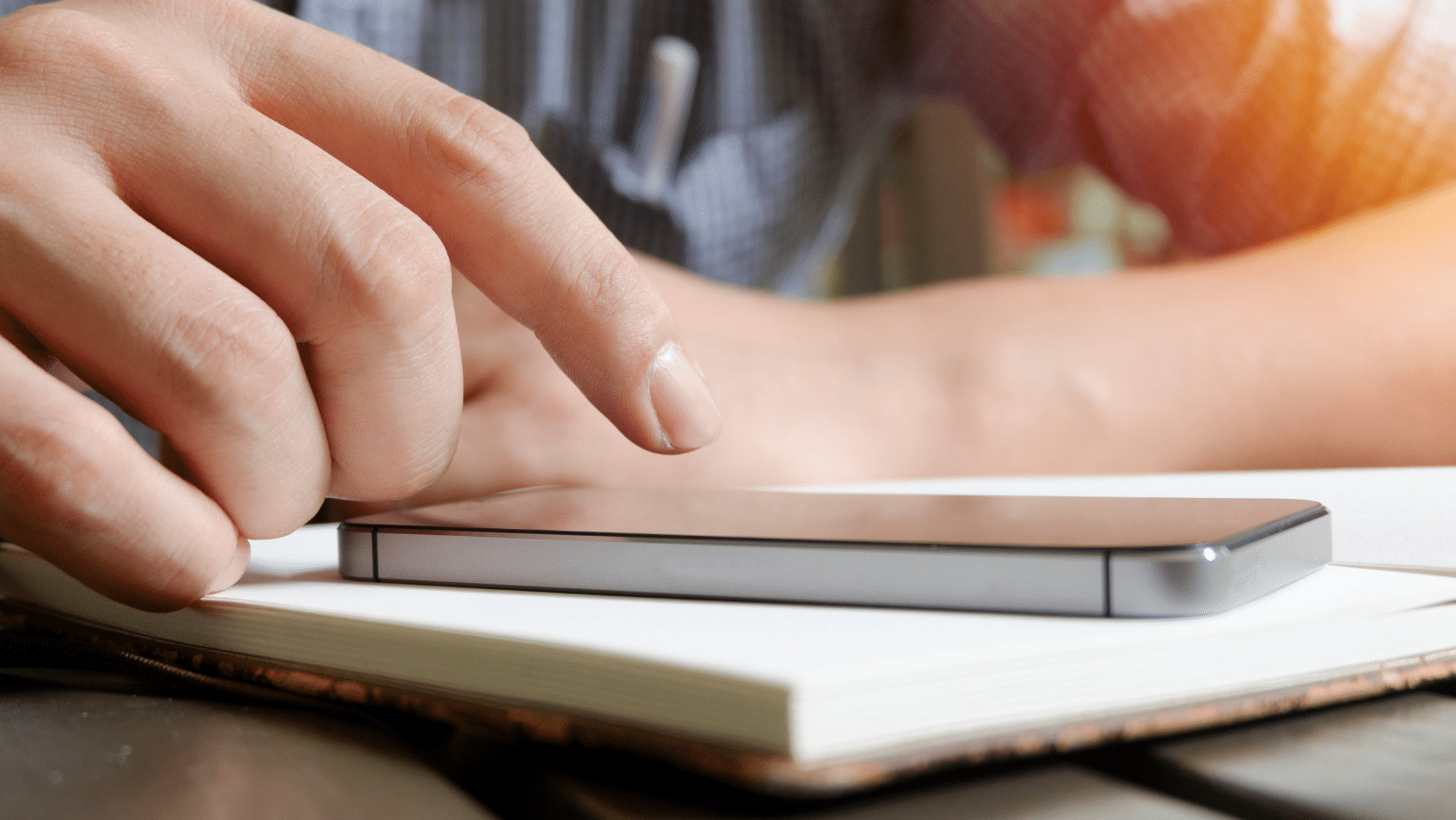You recently obtained a friend’s phone number and want to start a WhatsApp conversation with them. You still need to add that contact to WhatsApp in order to begin a conversation, even if you have their phone number saved in your address book. Thankfully, doing so is not too difficult. Read on.
How To Add Someone To Your WhatsApp Contact List
Adding someone to your contact list on WhatsApp is simple. Here’s the step-by-step guide on how to add someone to your WhatsApp contact list. Use the steps below to add someone to your WhatsApp contact list through WhatsApp:
Tap the message icon in the lower-right corner of the chat homepage once WhatsApp is open. Use the contact search icon in the app’s upper right corner to look for the contact if it is already on your phone.
To start a conversation with the contact, click on their name. Choose New contact if you haven’t already saved the phone number. Like any other contact on your phone, save the number. Once the number has been saved, you can search for it as described.
Add a Contact to WhatsApp via Your Phone’s Address Book
The contact book on your phone can also add a phone number to WhatsApp. Save the phone number to your phone’s contact book by opening your contact app. If you’ve already saved the number, skip this step. Find the contact you just saved by searching within your address book.
Click the after that. The WhatsApp logo should now be visible in that menu. To start a conversation with the new contact, tap Message next to the WhatsApp logo.
How to add someone on WhatsApp on Android devices
Keep the contact’s phone number on hand so you can add them to WhatsApp. Then start WhatsApp on your device. Click on the “Chat” icon at the bottom right of your screen. Then select “New Contact” from the menu. Your browser will take you to the “Create new contact” screen. Push “Save” after adding the required information (Name and phone number).
Alternatively, you can use your device’s “Contacts” app to add the relevant contact to your contact list. Click the “+/New” icon at the bottom of “Contacts” to start a new one. Then, over the “Create new contact” screen, enter the necessary information (Name and phone number). Click “Save” after that.
How to add someone on WhatsApp On iPhone devices
Open the “Contacts” app on your iPhone, then tap the “+” button in the top right corner of the screen. Now, fill out the “New contact” screen with the crucial contact details (such as Name and Phone). Then click “Done/Create.”
As an alternative, you can use WhatsApp itself to add the relevant contact to your contact list. Access the WhatsApp app on your device, and then click the “New Chat” button in the top right corner of the screen.
The “New contact” window will then appear on your screen after you select the “New Contact” option. Add the necessary details, i.e., Name and contact info. Click “Done” after that.
How To Add Someone On WhatsApp If You’re Already Chatting

You can also save someone’s phone number via WhatsApp if you’re chatting with them and they aren’t in your phone’s contact book:
Open WhatsApp and tap the contact number you’ve been corresponding with. Select Add to contacts by tapping the three vertical menu dots in the chat menu’s upper right corner. Click Add new contact. To reflect the person’s name on WhatsApp and add them to your address book, complete the required fields and select Save.
Can You Add A Number That’s Not On WhatsApp?
They must have registered their phone number on WhatsApp to be added as friends and start a conversation with you. Otherwise, WhatsApp won’t add their number to your WhatsApp contacts, even if it is in your phone’s contact book.
Therefore, check to see if your friend uses WhatsApp before attempting to chat with them there. If not, send them a WhatsApp invitation.
How To Add A Friend From A Different Country
The general procedures for adding a contact ordinarily apply when adding a friend with an international phone number. The foreign phone number must be entered correctly, though, or it won’t be able to call.
Start each entry of the contact’s phone number with a plus sign (+). The phone number should be typed after the country code and a numerical prefix unique to that country. If you don’t know The country code, look it up online. After entering the country code, eliminate any leading zeros or calling codes from the phone number.
How To Add A Contact Via QR Code
Because whatever you type into the code will be included in the contact, using custom QR codes is an easy way to share your contact information with other WhatsApp users and ensure there are no human input errors when creating a new contact. Using a QR code, you can add someone to a group, start a chat, or save or share a contact.
Scanning a contact’s QR Code lets you quickly add them to your WhatsApp contacts. You can also share your QR code with others using the app’s Share button. Here’s how to generate a QR code for WhatsApp. The procedure is the same for Android and iOS.
- Go to Settings in WhatsApp.
- The QR Code icon is next to your name. Tap it.
- Press Scan > OK.
- As soon as your phone vibrates in recognition, hold it over the QR Code.
- Select Add to Contacts.
- Alternatively, you can tap the WhatsApp > Camera icon to access the WhatsApp camera (top menu on Android, the bottom menu on iOS).
- Position your phone directly over the QR Code until it vibrates.
- Select Add to Contacts—conclusion
We have shown you how to add someone on WhatsApp using various devices. Adding someone to your could be very important, especially for people in business. This saves you time from rummaging through a bunch of numbers. By learning how to add a contact on WhatsApp, you are making your life easier. Do you have more concerns? Let us know!
FAQ
Can you add strangers on WhatsApp?
By default, the setting should be Everyone, which means everyone can add you as long as they have your number. It is better to select the My Contacts option or My Contacts Except, which lets you exclude a few contacts from adding you to groups.
How do people get your number for WhatsApp?
If the previous owner of your phone number didn’t delete their WhatsApp account, you and your contacts might see your phone number in WhatsApp before you activate a new account. You may also see someone else’s profile photo and About section attached to your phone number. There’s no need to worry.
How do I find someone on WhatsApp from another country?
In the blank phone number, start by typing the “+” (plus) symbol, followed by the country code (e.g., 44 for the UK), and then the rest of the person’s phone number.