How To Change Your Contact Name On WhatsApp

WhatsApp displays a name for each user on their phone and the anonymous account number assigned when they signed up. This name is displayed alongside the username and can be changed by the user at any time. This allows users to easily identify themselves among multiple chats and track who has messaged them recently.
How to change your display name on WhatsApp on IOS
If you want to change your display name on WhatsApp on your iPhone, there are a few simple steps you can take.
- First, open the WhatsApp app and log in.
- Next, go to the Settings menu and select Account.
- Under Display Name, you’ll see a list of current names you’ve registered with the app.
- Tap on the name you’d like to use instead and enter a new message or profile picture.
- Click Save Changes at the bottom of the screen to finalize your changes.
How to change your display name on WhatsApp on Android
- Open WhatsApp and sign in.
- On the main screen, tap the three lines in the top left corner of the screen.
- On the ‘Account’ screen, tap ‘Settings’.
- Under ‘Display Name’, enter your new display name and tap ‘Save’.
- You’ll now see your new display name in all notifications and chats next to your username.
How to choose a WhatsApp business name that WhatsApp can approve
Here are some tips on choosing a WhatsApp business name:
- Choose a name that is easy to remember and spell.
- Choose a name that is not already in use.
- Avoid names that are derogatory or obscene.
- Make sure your chosen name is available as a domain name and trademark.
- Check with WhatsApp to ensure your chosen name is appropriate for their platform.
- Secure trademark rights if necessary before using the name in public or advertising materials.
- Use an established business name if possible, but be creative when selecting a new one!
Guidelines for WhatsApp Display Name
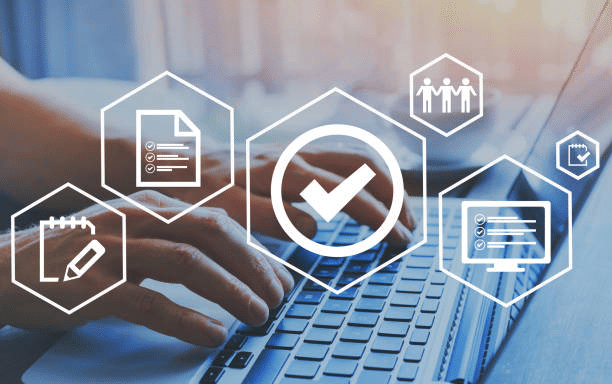
Using a unique display name that doesn’t reveal your personal information is important. Here are some guidelines to follow when choosing a WhatsApp display name:
Accurately represent your business
- Choose a name that accurately reflects your business. Make sure the name is catchy and easy to remember without being too generic.
- Try to choose a name that is unique in the industry. If you’re starting a new business, choose a name that another company is not currently using.
- Avoid using keywords or phrases that are associated with your competitors. For example, don’t use “Uber” as your display name if you’re in the taxi industry; instead, try something like “TaxiMe!” or “Fabulous.
Be consistent with the external branding.
If you have a personal Facebook account with the same name as your WhatsApp account, it’s important to make sure display names are consistent. Similarly, if you have an official Twitter account with the same name as your WhatsApp account, you should use that name in WhatsApp. The guidelines also provide tips for choosing a display name that is both professional and personable.
Establish a clear relationship between the display name and business
Use your real name as your WhatsApp display name. This will help people connect with you on an individual level and make it easier for them to identify you in chat conversations.
Additionally, make sure your display name is appropriate for the platform you’re using it on. For example, if you’re using WhatsApp on the phone, use a phone-appropriate display name like “John Smith.” If you’re using WhatsApp on a computer, use something more generic like “Jon Doe.”
Correctly formatted, in compliance with the defined rules
To keep your display name correct and compliant with the WhatsApp definition, follow these guidelines:
- Make sure your display name is not misleading or offensive.
- Your display name should be between 3 and 20 characters long.
- Use only alphanumeric characters and no spaces or special characters.
- Avoid using nicknames or abbreviations of other people’s real names.
How to change your WhatsApp Business display name

- Open WhatsApp and click on the three lines in the top left corner of the main screen.
- On the new screen that pops up, click on Settings.
- Under Account settings, click on the Display name.
- Enter a new name in the display name field and click save changes.
- You’re done! Now when people send you messages, they’ll see your new business display name instead of your personal one.
Conclusion
Using a custom display name on WhatsApp can help you to stand out from the crowd and make your message more personal. If you’re unsure what to use or want to try something new, using a nickname or first name can also be a great way to start. So what’s stopping you from giving it a go?
Was this article useful? Let us know in the comments.
FAQs
Who can see my WhatsApp display name
WhatsApp display names are displayed to everyone who has access to your account. This includes people you message, friends with on Facebook, and people who subscribe to your WhatsApp channel.
Why is my WhatsApp not displaying contact names?
There are several possible explanations for this problem. One possibility is that your WhatsApp account is blocked in your country or region. Another possibility is that your phone’s WhatsApp app is outdated and doesn’t support contact names. If you’re experiencing trouble displaying contact names in WhatsApp, there are a few things you can do to fix the problem.
- First, make sure your WhatsApp account is verified and up-to-date.
- Second, try installing the latest version of the app on your phone.
- Finally, check to see if your phone’s display settings are configured correctly for WhatsApp contacts.
What are the benefits of using WhatsApp display names?
There are a number of benefits to using a display name on WhatsApp, including making communication more personal and facilitating group chats.
Some people find it easier to communicate with others when their display names are similar, while others find it more convenient to use a separate name for each conversation. Display names also help facilitate group chats because everyone in the chat can see who is talking without having to remember multiple user IDs. Also, displaying your display name can help you stand out from the crowd and ensure your messages are received.





