What Does One Green Check Mean on Telegram?

To show users the delivery status of their messages, Telegram uses the check (tick) system. One or two green checks may appear alongside your message on Telegram.
When chatting with someone via Telegram, you will generally see a clock icon, a single green check mark, and two green check marks. Different meanings are attached to each of these icons. Telegram successfully uploads the text you’re trying to send to someone on its servers when a single green tick appears on your message.
It is important to understand the delivery icons that we see when we are chatting with friends via Telegram. The green check will be covered in this article as the delivery icon. Join us for a learning experience.
What Does Telegram One-Tick Mean?
If you have ever sent a message via Telegram, you probably notice that tick marks appear next to the message. The first thing that appears when a message is sent is a single tick. You have sent your message from your device to the Telegram servers when you see one tick in Telegram.
Many people are confused by this small detail. Single ticks indicate that a message has been delivered to the recipient in other popular messaging applications. Telegram, however, does not recognise a single tick as such.
People can use Telegram on multiple devices, so it can be difficult to determine exactly when a message was transmitted. Single ticks do not mean the message has been forwarded to the other party. They simply mean that it has been successfully recorded and forwarded to Telegram.
Message Delivery Icons on Telegram
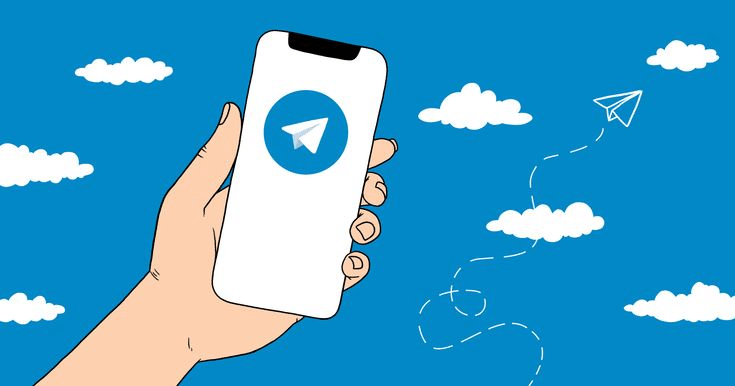
To make sure users know when their messages have been delivered, Telegram set up delivery icons. They can be found in your private inbox or chat groups. The more you text and get responses, the more they’ll change.
There is a similarity between the icons and those on WhatsApp. However, they mean different things. Taking a closer look at these icons will help clarify them.
Clock Icon
On Telegram, you will see a clock symbol next to your text if it is pending. You can see this message when Telegram hasn’t sent your message to the recipient. Whether you are chatting with a group or an individual, you may see the clock symbol.
In the case of a weak internet connection, the clock may be displayed beside your text. A slow internet connection can cause Telegram to queue your messages. The clock icon may appear beside your text as a result.
One Green Check
When the message is uploaded from your device to Telegram’s servers, the clock turns green. If you see a green tick beside your text, Telegram hasn’t posted your message yet.
The green check indicates that the recipient has not yet received the message for an individual chat. Messages will remain in the cloud until they are received, opened, and read by the recipient.
Two Green Checks
Once Telegram downloads the message from its server and sends it to the recipient for individual chats, you’ll see two green checks. Group members have seen the message if there are two green checks on the group chats.
Red Exclamation Mark
There may also be a red exclamation point beside a message on your Telegram chat screen. There is an exclamation mark on the message to indicate that it was not delivered by Telegram. If Telegram cannot connect to the server within five minutes, it will not upload your message.
However, you can resend the unsent text. You can resend the message by tapping on the message and selecting “Resend Message.”.
What Does Telegram Double Tick Mean?
Telegram is a messaging app that has become very popular in the past couple of years. It has a unique feature that allows users to send messages to other people without having to use their phone numbers or email addresses. It also allows users to share files and images.
Initially, Telegram will display a single tick, and then it will display a double tick. When a double tick appears on Telegram, the message has been read. In other words, a double tick indicates that the message has been seen by the other chatter. It is difficult to understand double ticks when group messaging is involved.
Sending a message to group results in a double tick when only one person sees the message, not everyone. Don’t assume your message has been read by everyone just because you have a double tick.
Conclusion
Telegram is a communication tool that has been around for quite a while. It allows people to send messages to each other and share files, photos or videos. The app is also used for instant messaging, file sharing and other communication methods.
Telegram is a messaging platform that has become popular among the youth due to its simplicity and privacy. It has a strong following among teenagers and young adults. It also allows people to communicate without fear of being traced by their parents or employers.
I hope we have been able to clear up your confusion or misunderstanding in relation to the telegram checkmark and WhatsApp tick system. If you still have any doubts kindly share them with us and we will do our best to address them.
FAQ
How can I know if my message has been read on Telegram?
In Telegram group chats, a single tick still means that your message was sent to the server. A double-check in a group chat means that at least one person read your message; to see who’s read it so far, long-press or right-click the message. Unfortunately, there’s no way to disable read receipts in Telegram.
What does the grey tick on Telegram mean?
A double check (in grey colour), meaning the person has received it but not read it, and finally, a double blue tick, meaning the person has read it.
Can see last seen but only one tick Telegram?
No, a single check mark means the message has been delivered but not yet opened. It’s possible that the person either didn’t have the time to open your message but went online to check on some important conversation or just decided to leave your conversation for later.





