How To Start An Encrypted Secret Chat On Telegram

Signal chats are end-to-end encrypted, but Telegram chats aren’t. You only get server-side encryption by default. But if you want complete encryption, you need to enter a separate Secret Chat mode. The following steps will guide you through starting a Secret Chat in Telegram.
What Is Secret Chat In Telegram?
It is much safer to use Telegram than popular messaging apps such as WhatsApp or Facebook Messenger regarding security and privacy. Besides being open-source, the code for Telegram is all available for security experts to verify online.
Telegram, however, only offers server-side encryption by default. Data (messages, media, and groups) are synced across all of your devices and uploaded to Telegram’s servers automatically. All the data on Telegram’s server is encrypted. Third parties, such as your internet service provider, can’t intercept your Wi-Fi router, so you’re protected. For end-to-end encryption, you must enter Secret Chat if you don’t want anyone (including Telegram) to access your data.
The Secret Chat mode is only available for one-to-one conversations, not for groups (no matter how large). Telegram enables end-to-end encryption once you enter Secret Chat mode. Messages are stored only on your devices, not on Telegram’s servers, so only you and the recipient can read them. The messages are not accessible to anyone else, including Telegram.
How To Start An Encrypted Secret Chat On Telegram,
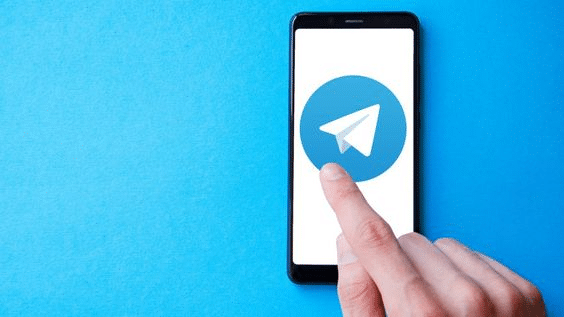
End-to-end encryption is a great way to ensure your messages remain secure and private. Telegram offers this feature as Secret chats, which provide an extra layer of security for users who want to keep their conversations confidential. With Secret chats enabled, all text messages, pictures, videos, and other files are encrypted using end-to-end encryption.
This means that only the sender and recipient have access to the decryption key — not even Telegram can access the data. Since secret chats are stored only on the devices of chat participants, they cannot be accessed from another device or when you log out of Telegram or delete the app.
Enabling end-to-end encryption for secret chats in Telegram is easy. All you need to do is open a chat with someone and select “Start Secret Chat” from the menu. Once you do this, it will encrypt all messages sent in that chat with end-to-end encryption.
You can also set a timer for how long messages will stay visible after they’re read by both parties — once it expires, they will disappear forever. With these features enabled, your conversations are safe and secure from prying eyes.
How to enable end-to-end encryption for secret chats in Telegram
End-to-end encryption is available in Telegram – you just need to enable it. With Telegram’s end-to-end encryption feature, you can create Secret chats. All files, including text messages, pictures, videos, and other files, are encrypted end-to-end in secret chats. Telegram cannot access the data since only you, and the recipient has the decryption key.
In addition, Telegram’s servers do not store the contents of secret chats. Unless you log out of Telegram or delete the app, secret chats cannot be accessed from another device – and they disappear once the app is deleted.
Apps for iOS, Android, and Mac run Telegram’s secret chat feature. Chats cannot be stored securely on the device with the Web version or Windows app, as they do not support secret chats.
How to create a secret chat on Telegram
Creating a secret chat in Telegram is an easy way to ensure that your conversations remain private and secure. To start a secret chat, you need to open the profile of your chat partner, tap or click the three-dot button (sometimes called More, sometimes not), and select Start Secret Chat. This will open a chat window with end-to-end encryption applied to messages.
You can also set the time after which messages will be deleted by tapping or clicking the clock icon in the message input box. If either party takes screenshots of the conversation, you will be notified about it in the chat, except if they use the macOS app to know if a chat is end-to-end encrypted: The padlock icon.
There are two types of Telegram chats: cloud and secret, and sometimes it is important to know which one you are using. It should be secret if a chat contains sensitive information.
Yes, of course. Chats that are end-to-end encrypted look almost identical to those that are not. Check your chat partner’s name or phone number for a padlock icon to confirm which kind you’re in. If it’s there, the chat is secret. If not, you’ll need to create a new chat since end-to-end encryption isn’t enabled.
A window will open with the words Encryption Key at the bottom if end-to-end encryption has been enabled for your chat partner.
Why Are There No Secret Chats On Desktop Apps?
Several factors contribute to the answer to this question, including that we decided to limit Secret Chats to devices from which they originated (see above). For starters, you can use the following template:
This must be handled with the same care as any other template. It is important to customise the text so that it perfectly suits the user’s questions and situation. This is especially important when dealing with security-related questions. If you’re not qualified to continue the conversation, don’t hesitate to ask your local group. There’s always help!
Desktops are less personal.
Our web log-ins and desktop log-ins come from many different places. It is common for network administrators at work to monitor our desktops or for family members to access them at home. It is not uncommon for us to leave our desktop computers and even laptops unattended. It’s much easier to keep an eye on your phone.
Open systems vs. Sandboxed systems
Compared to sandboxed environments like mobile OSs, desktop systems and browsers are much more open. It is slightly more complicated in open systems to implement Secret Chats since you must store data on the device.
When you log out or quit the Web or Desktop apps, the cloud discards all data they have received from the cloud. As a result, you would lose all your secret chats whenever you shut down your computer.
The chaos of chats with the same person
Users receive different chats from the same person if each chat is only connected to two devices. If two people each have a laptop, a desktop at work, and a mobile device, what would they do? The total number of secret chats is nine, most of which are useless at any given time.
Conclusion
Telegram is an instant messaging service that is used by a large number of people in the world. It has more than 40 million active users every day. It is a very popular medium for people to communicate and share information, ideas, and opinions.
Telegram was a revolutionary communication tool for the Russian Revolution. It was the first instant messaging service that used cryptography to protect messages. It is still one of the most popular and widely used instant messaging and social networking platforms today.
FAQ
Is Telegram’s secret chat secret?
Secret chats use client-client encryption for messages. It means no middle party like Telegram staff or your internet service provider can see messages, photos, videos, and files. The sender and the receiver are the only people who can read them.
Can secret chat screenshot Telegram?
We will make every effort to alert you about screenshots in your Secret Chats, but it may still be possible to bypass such notifications and take screenshots silently.
Can secret conversations be deleted?
Certain features are not available in Secret Conversations, for example, group messages, GIFs, or voice/video calling – but you can still send and receive video and audio messages. All Secret Conversations can be deleted from your Facebook app.





