Telegram Files: Saved Where on Android?
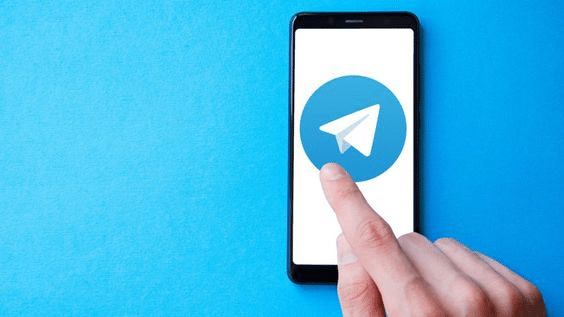
The Telegram Files app is a great tool for anyone who wants to save files on their Android phone. If you have a lot of business documents, photos and videos, it is a great way to store them all in one place. The Telegram Files app can be used as an offline file manager, but it also lets you save files right from your phone.
What is Telegram Cache?
To make Telegram run faster and run more smoothly on your Mac, Telegram stores data on your computer. Among that data are details about your account and settings, as well as photos and videos sent to you by others, as well as details about those conversations. It can accumulate several gigabytes of data over time depending on how much and what you use Telegram for.
Why Does Telegram Save Files on Your Android?
When it comes to apps, saving files on your device is a necessary part of the process. Telegram is no different. It needs system files that make the app run, which is stored on your Android device. This is normal stuff and nothing to be concerned about.
Besides system files, Telegram also stores temporary files on your device. These files help the app keep up with short-term changes that occur while you’re using it. For example, if you’re sending a message or uploading a photo, the app will save a copy of that data temporarily until it’s sent or uploaded successfully.
This helps ensure no data is lost in case something goes wrong during the process. All this data is securely stored on your device and isn’t shared with anyone else unless you explicitly permit o be shared.
Where Are Telegram’s Files on Android?
Android devices make it pretty easy to locate your Telegram folder. When you navigate the Files, you can browse through your internal storage. Here, you can find all the files and folders on your device. A master folder represents telegram under the following designation:
/storage/emulated/0/Android/data/org.telegram.messenger/files/Telegram.
In this folder, you will find all the files and sub-folders necessary for Telegram to run on your phone. It’s in that master folder if you want to delete something specific from Telegram.
How Do You Delete Telegram’s Files on Android?
As you know, Telegram is a messaging app that stores things on your device, and you know where they are stored. Wouldn’t it be great if you could delete something inside Telegram? How do you do that? Regarding Android devices, there are two ways to do it. Clearing the cache or manually deleting items are two options.
#1 Using the Telegram App
The Telegram app is a great way to stay connected with friends and family. It also offers many features that make it easy to share photos, videos, and other files. However, all these files can take up a lot of storage space on your device. To free up some of this space, you can clear the cache within the app itself.
Clearing the cache in Telegram is simple. From there, you can tap “Clear Cache”, which will delete any temporary files stored on your device. This will help free up some storage space and remove any unnecessary data that may have been stored in the cache. Clearing the cache can also help improve performance if your device has been running slowly due to too much data being stored in the cache.
#2 Manually in the Telegram Folder
Deleting files and sub-folders from the Telegram folder is a great way to free up space on your device. By navigating the master Telegram folder, you can easily find any file or sub-folder saved by the app. To delete something, simply tap and hold on to it until you get an option with a trash icon. This will allow you to remove anything that is taking up unnecessary space quickly.
Deleting files manually also allows for more control over what gets deleted and stays in the Telegram folder. You can go through each file and decide whether or not it should be kept or removed.
This can be especially useful if there are certain files that you don’t want to delete but still need to free up some space on your device. With manual deletion, you have complete control over which files stay and which ones go.
Is It Safe to Delete Telegram’s Files?
When deleting Telegram files, the consensus is that it is safe to do so. This is because all of your data and content is stored on cloud servers, meaning that deleting them from your phone does not permanently remove your access to them.
You can always re-download the files later if you need them again. However, manually deleting files from the master folder can harm the app’s performance. If you delete important system files, then the app won’t be able to run anymore. Fortunately, this issue can usually be fixed by simply deleting and reinstalling the app, so permanent damage is rare.
Overall, it’s safe to delete Telegram files as long as you don’t mess with any important system files. Doing so could cause serious issues with the app’s performance, but these can usually be resolved by uninstalling and reinstalling it.
As long as you’re careful about what you delete and make sure not to delete any essential system files, there shouldn’t be any problems with deleting Telegram files from your device.
Why Do You Need to Clear the Telegram Cache?
Clearing the Telegram cache is an important step to take if you want to keep your Mac running smoothly. By clearing out the cache, you can free up valuable storage space that can be used for other purposes. This is especially important if you have a limited amount of storage on your Mac.
Additionally, clearing the cache can help improve your privacy as it prevents anyone who accesses your Mac from finding files that have been shared with you on Telegram.
Conclusion
Telegram is an open-source messaging platform that has become very popular recently. Telegram is a messaging app that allows users to send messages through a secure channel and has attracted many users in the past few years.
Telegram is a messaging app that has become very popular among teenagers and young adults. However, it has also become very popular among people who want to stay in touch with friends and family.
FAQ
Where are telegram videos saved?
Telegram is an instant messaging service that millions of people have used worldwide. It is one of the most popular social media platforms. Telegram videos are saved in a separate folder called “videos” on your server. You need to know what that folder looks like and how to access it.
Do Telegram files disappear?
Telegram has changed the downloads folder location because of Android 11 system restrictions. The developers say that the files are now saved in “storage/Android/data/org. telegram. messenger/cache” and that their visibility will depend on the permissions the file manager app has.
How long do files stay on Telegram?
Telegram data is deleted after two weeks of inactivity. If you have more than one device, Telegram will only keep your data on the one that was last active. If you share the same phone with someone, only one of you will keep your data if you both have conversations on the same group or channel.






