Telegram Link Generator: How to Get a t.me Link For Your Business

Are you looking for ways to reach out to new customers on Telegram? You’ve come to the right place. Using our Telegram link generator, we’ll show you how to create a Telegram Link known as a t.me link and examine its benefits.
We’ll discuss effective ways to utilise Telegram links and why you should connect your Telegram account to a messaging inbox like respond.io. Ready? Read on!
What is a Telegram Link?
Telegram links are a great way for businesses to connect with their customers without giving out their phone numbers. It comprises your username and a t.me link, which can be shared on various platforms such as websites, social media, and even emails.
When someone clicks on the link, they will be taken to a Telegram page with buttons that allow them to initiate a chat session with your business. If the user is not logged into Telegram Web, they will see a single Send Message button which will open up a chat window in the Telegram app if it is installed on their device.
The advantage of using Telegram links over other methods of communication is that it allows you to keep track of conversations and respond quickly when needed. Additionally, it provides an easy way for customers to contact you without having to remember or type in your phone number. This makes it easier for customers to reach out and get help from your business in no time at all!
Benefits of the Telegram Link
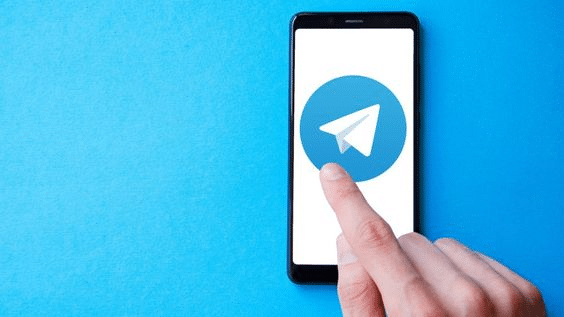
Telegram links are a great way to ensure your contacts can easily find you on the channel. By providing a link, you eliminate any confusion that may arise if your business name is different from your username or if other businesses have similar names.
You can embed these Telegram links anywhere, including websites, blogs, PDFs, and social media posts that support links. Additionally, Telegram links can be shared on other channels like email, SMS, and WhatsApp. This makes it easy to move conversations to Telegram for faster or more informal interactions.
For example, by sending a Telegram link via email to a contact, you can quickly transition the conversation over to the platform. With this feature, you can ensure that all your contacts have access to the same information regardless of their channel.
How to Generate Telegram Link
A Telegram link can be generated manually or through the respond.io link generator.
Generate Telegram Link Manually
- The first method requires you to manually enter the username of your Telegram bot in the t.me address.
- Find your Telegram username, which is in your profile settings, or your bot’s username by using the BotFather.
- Copy and paste the username of your profile or your bot after https://t.me/. For example, https://t.me/ContentTeamBot.
- Display this link in convenient locations. If you’re not a fan of the t.me/ URL, you can generate your Telegram link with one of the following addresses. These links function identically, with the only difference being the addresses themselves. Simply replace the username with your own:
- https://telegram.me/username
- https://telegram.dog/username
- https://username.t.me/
Telegram Link Generator by respond.io
The Telegram link generator on respond.io makes it easy to create your Telegram link without having to copy and paste your username.
- Link your Telegram bot to respond.io.
- Click Settings in the Dashboard.
- Click on Channels.
- Select your Telegram Channel.
- Click Scan Code. In the example above, the link is https://telegram.me/ContentTeamBot.
- Display this link (under URL) in convenient locations.
Alternatively, you can use one of the following addresses instead of the one you manually generated. Their only difference is their addresses, which function identically. Replacing your username with your own is as simple as this:
- https://t.me/username
- https://telegram.dog/username
- https://username.t.me/
Telegram Group and Channel Links
You can link your Telegram links to any channels or groups you may have, as well as your personal or bot Telegram accounts. Here are the steps you need to follow to get your Group or Channel links.
Generate a Telegram Group Link
You need to change your group to a public one to get a personalized Telegram link. Because groups are private by default, you will need to follow these steps.
- Open the group you wish to generate a link for.
- Click the group name.
- Click the edit icon.
- Select Group Type.
- Select Public Group.
- Enter a name for your group after t.me. For example, GrubNGoGroup will be https://t.me/GrubNGoGroup.
- Use this link to invite new members to your group.
Generate a Telegram Channel Link
Telegram links are only available to public channels, just like Telegram groups.
- Open the channel you wish to generate a link for.
- Click the channel name.
- Click the edit icon.
- Click Channel Type.
- Select Public Channel.
- Enter a name for your channel after t.me. For example, GrubNGoChannel will be https://t.me/GrubNGoChannel.
- Use this link to invite new members to your channel.
Benefits of Using Telegram with respond.io
A few employees will be unable to handle all the incoming messages for businesses with a high volume of conversations. The agents who respond to your customers must be organized in teams.
Inboxing services like respond.io and Telegram bots enable you to do the above and more. Using Respond.io, sales and support teams can provide multichannel support, automate processes, and monitor their performance.
Multi-Channel Support: Reach Contacts on All Connected Channels
Respond.io’s multichannel support means that you can respond to all your customers from one platform, regardless of whether they contact you via Telegram or another channel.
Using Contact Merge, remove duplicate contacts from your contact list by consolidating customer details and conversation history. The same person will no longer require multiple contact profiles across multiple channels with different usernames and emails.
Workflows and API Integration: Automate Your Interactions
It is possible to automate repetitive tasks using Workflows if you have lots of contacts reaching out to your business on Telegram. Your contacts can be automatically routed to the right team and assigned an agent who is available beyond the usual greeting or away message.
Its API integration with other apps and platforms extends its sales and support capabilities by allowing information exchange between them.
Conclusion
Telegram is one of the most popular messaging apps in the world. It is also used by businesses to communicate with their customers and clients.
Telegram has a lot of advantages over other messaging apps like WhatsApp, Facebook Messenger, and WeChat. One of them is that it can be used over a long time without having to download any new software or update your phone’s operating system. This makes Telegram an ideal tool for companies that are not interested in making changes to their app but want to keep up with user habits and trends.
FAQ
How can I find my Telegram link?
Open Telegram and tap on the Settings tab at the bottom, and you should see your profile pic, number, and Telegram @username. So your Telegram profile account link would be https://t.me/username.
How can I share my Telegram link?
Open the app menu (swipe right in the chat list) > Invite Friends. Then choose an application via which you would like to send out invitations. You can give your friends a t.me link with your username so they can easily find you on Telegram even if they don’t have your phone number.
What is Telegram ID Link?
This field shows your current username below your phone number at the top of your account summary. If you have not set a username, you need to set one to find your Chat ID.





