WhatsApp Chrome Extensions for Improving your WhatsApp Web Experience
Do you want to improve your WhatsApp web experience? Do you know about the WhatsApp extensions and how to download them?
WhatsApp is an excellent instant messenger, but it could be even better. Whether for concealing media on WhatsApp Web from prying eyes or managing several WhatsApp accounts on the same phone, a few apps and plugins can enable almost anything.
WhatsApp Web has been available for some time, although it is somewhat limited compared to the mobile version. Fortunately, third-party WhatsApp Web extensions for Chrome can significantly enhance your experience.
These browser extensions might assist you in getting the most out of the platform. All of these extensions work with Google Chrome and Microsoft Edge. You should discover that at least some of them are beneficial.
In this article, we will introduce some browser extensions for the WhatsApp web.
Let’s get started;
About WhatsApp Web browser extension
WhatsApp on the Web is a simple way to access the messaging service on a desktop computer without downloading an app. However, there is always a risk of malicious individuals attempting to deceive users on the web.
With this in mind, WhatsApp also introduces browser extensions that confirm whether users are on the actual web version or a manipulated page capable of data theft and malware installation.
Fortunately, third-party WhatsApp Web extensions for Chrome can significantly enhance your experience.
Nowadays, Meta ensures that the extensions do not compromise users’ privacy. It will not independently log any activity data, collect metadata, or access user information. More significantly, the extension prevents eavesdropping on communications because they are encrypted end-to-end, just like the mobile app.
Chrome Extensions for Improving Your WhatsApp Web Experience
Consider the following five of the top WhatsApp Chrome add-ons. While the firm has continuously made new upgrades accessible on the desktop version of the messaging service, the remainder of the feature set is very restricted for an online application.
WA Web Plus
This is the most popular WhatsApp plugin for Chrome by a long shot. With this Google Chrome browser extension, you can extend the online capabilities of WhatsApp and add additional business and marketing tools to help you enhance client interactions.
Given the popularity of WhatsApp for business use in recent years, this is a simple recommendation for the majority of marketers and organisations.
With WA Web Plus, you can build a link that directs clients to your WhatsApp and lets them give personalised and automated answers. Additionally, a CRM connection enables the import and export of contacts from your preferred program.
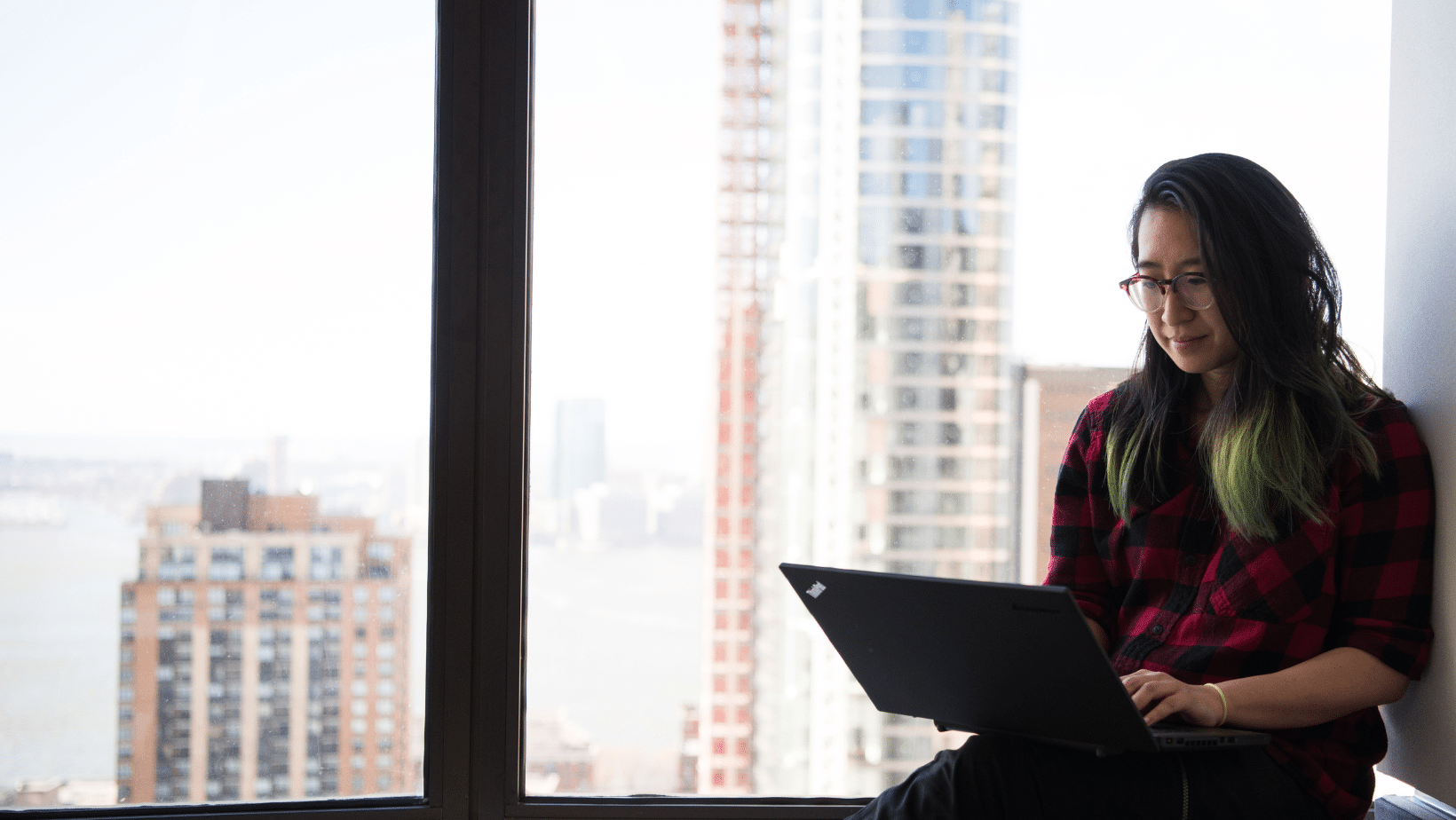
Zapp
Zapp is a more specialised WhatsApp online service that allows you to adjust the pace and level of audio recordings you’re listening to via the app.
It adds a new button to the toolbar for viewing the interface.
The volume can be adjusted between 0% and 100%, and recordings can be read at speeds ranging from 0.5x to 2x, which is extremely useful if you have many of them to process on WhatsApp.
WAIncognito
Have you ever wanted to disable your read receipts and “last seen” status without affecting others? Now you can, thanks to this plugin.
“WAIncognito” enables you to communicate anonymously on WhatsApp. As a result, you’ll be able to view your friends’ (or customers’) read receipts and “last seen”, but not your own.
The app has a timed setting that automatically blue-ticks a read notification when a preset amount of time has passed. However, the extension will display a cancel option within this period if you change your mind.
It also works with groups and statuses/stories. Additionally, it allows you to save deleted messages and retrieve them later if necessary. “WAIncognito” is also completely free and can be downloaded from the Chrome Web Store.
Web Sender
Web Sender is a WhatsApp solution geared toward businesses, but there are features here that will appeal to a large number of regular users as well. For example, you may create a short answer sequence that shows above the text input field.
Additionally, you may plan messages to be sent at a specific time in the future, and you can message several recipients simultaneously. While this is not an addition that everyone will require, it will be precious to a large number of individuals.
Privacy Extension For WhatsApp Web
This handy little WhatsApp Chrome extension makes your WhatsApp Web discussions private, as the name implies until you hover your cursor over them.
This WhatsApp Web Chrome plugin protects your privacy in public spaces by blending your messages into other content and making them visible only when you hover over them. Additionally, you may toggle all effects instantly by using a keyboard shortcut or clicking the toggle button in the extension’s menu.

Conclusion
WhatsApp has become one of the most popular chatting systems among general people and companies, and their employees.
The easy-to-use interface and end-to-end encryption make it one of the safest ways to communicate.
Adding or using necessary extensions can make the usage of WhatsApp web more effective. We suggest using them and making the best out of them.
FAQs
Can I use WhatsApp without using my phone?
WhatsApp presently offers a multi-device beta program that allows users to test a new version of WhatsApp for Web, Desktop, and Portal before time. It enables WhatsApp users to utilise associated companion devices without maintaining a connection to their phones.
Is it possible to add bots to WhatsApp?
Developing a WhatsApp bot does not have to be a solitary endeavour. You may develop a WhatsApp Bot using a chatbot program such as Botsociety. Using these best practices saves your consumers time and improves their experience, but you also build a link with them that may result in long-term loyalty.





