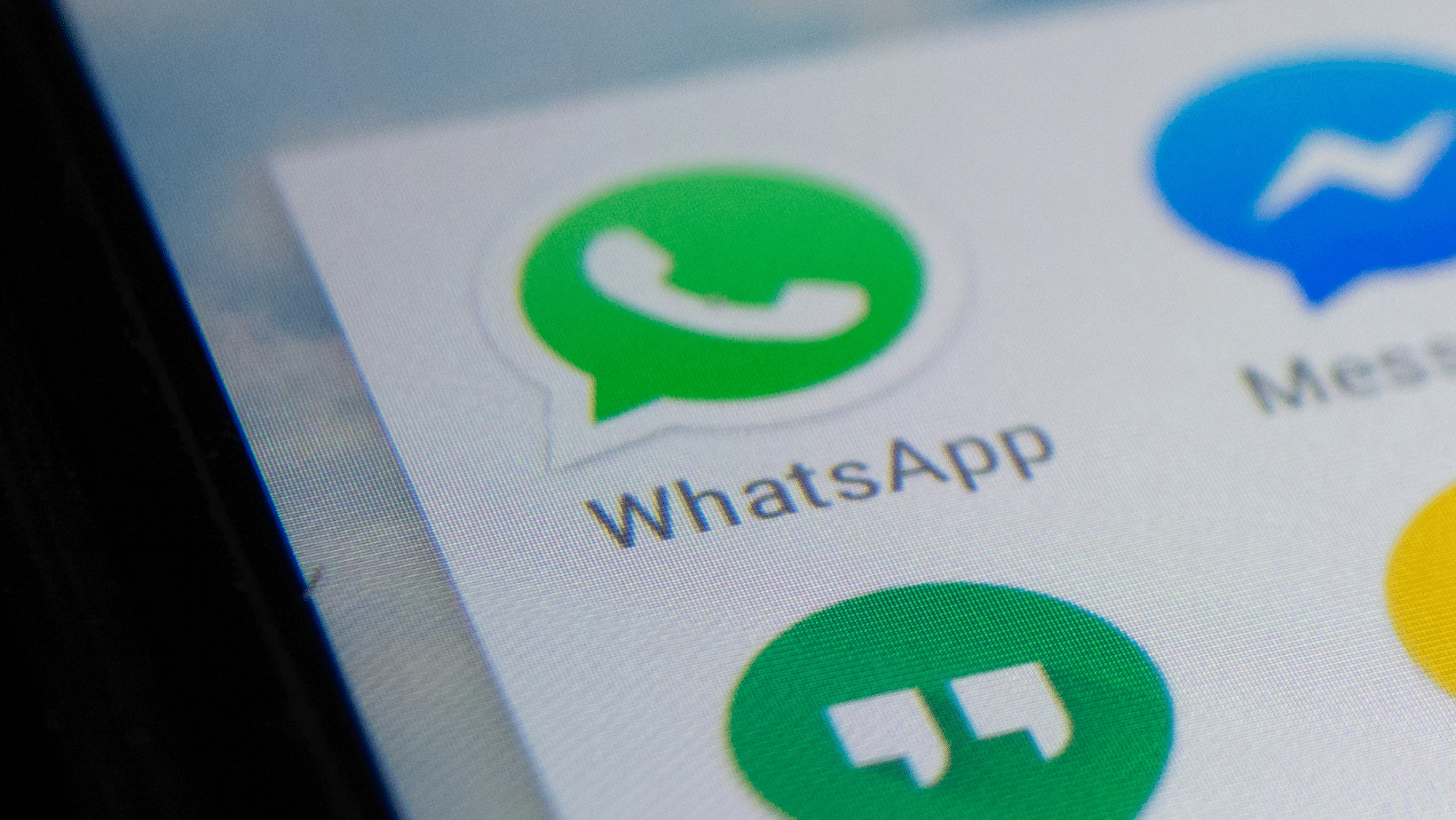Are you looking for an easy and convenient way to make phone calls without using your cell phone? WhatsApp voice calling could be the solution for you! With its ease of use, low cost, and impressive features, WhatsApp has become one of the most popular communication tools.
In this article, we’ll explore how WhatsApp calls work and what restrictions they have, look at how much data they use, and compare them to other competitors in the market. So grab your smartphone and let’s dive in!
How Do WhatsApp Calls Work?

WhatsApp voice calling has become a popular alternative to traditional phone calls, with more than 100 million voice calls made daily on the platform. The free, easy-to-use feature is available on Android and iOS devices.
To make a call with WhatsApp, open the app and tap the Calls tab at the bottom of the screen. You can select any contact from your list or search for a contact using their name or number. Once selected, tap the green phone icon to initiate the call. You can also choose an audio or video call.
Are Video Calls Supported On WhatsApp?
Yes, video calls are indeed supported on the popular messaging app. WhatsApp added the functionality in late 2016 after initially rolling out their VOIP feature without video call support in 2015.
Video calling is easy to use:
Simply tap the video camera icon rather than the phone icon in the top-right corner of your screen. From there, you can connect with a friend or family member and enjoy a face-to-face conversation with them in no time. Whether catching up on life with an old friend across town or talking to a distant relative overseas, video calls make it easier than ever to stay connected.
Are Group Calls Supported on WhatsApp?
WhatsApp, the popular messaging app, now supports group calls with up to eight participants. This means that you can now make a call with your friends, family and colleagues all at once. You can use this feature for both voice and video calls.
To start a group call on WhatsApp, go to the conversation you want to call in, click the ‘call’ icon at the top of the screen, and select which contacts you’d like to invite to the conference. Once they accept your invitation, you can hold a group call with up to eight people.
It’s important to note that if you’re in a WhatsApp group with more than eight people and try to start a group call, you’ll need to select which people to invite from the list of available participants.
Is Call Waiting for Available On WhatsApp?
Yes, call waiting is available on WhatsApp. If someone tries to call you while you are already on a voice or video call, you will be alerted with an in-ear sound or on-screen alert. This incoming call won’t affect your current conversation.
You can either end and accept the new one or decline it and stay on your current call. These options allow users to manage multiple conversations simultaneously without interruption. And if you don’t want to be disturbed, you can always turn off the call waiting feature in the app’s settings.
Are There Any Restrictions On Making WhatsApp Phone Calls?
Yes, there are restrictions on making WhatsApp phone calls. You can only call users with the app installed on their device, not regular numbers (including landlines and cell phones). This differs from Skype or other VOIP-to-phone apps that allow you to make calls to regular numbers.
Furthermore, WhatsApp Web does not support WhatsApp calls, so it’s impossible to check incoming calls or make a call from your browser. Consequently, if you want to make a phone call through WhatsApp, you will have to have access to the app on a smartphone or tablet.
How Much Data Does WhatsApp Call Use?
WhatsApp calls are a great way to stay connected with family and friends both near and far. But how much data does this popular messaging service actually use? While WhatsApp hasn’t released any official figures, we can make some approximations based on testing.
For a one-minute call within the same country, the estimated data usage is around 280 KB. For five minutes, it’s approximately 1.1 MB. When making an international call, the data usage will be higher due to latency and other factors, but still relatively small compared to other video calling services.
Considering how quickly these numbers add up if you’re on a limited data plan, it’s best to take advantage of Wi-Fi whenever possible for your WhatsApp calls. This will keep your data usage in check while allowing you to stay connected without worrying about overages or extra charges from your mobile provider.
How Does WhatsApp Call Compare To Competitors?
WhatsApp is one of the most popular instant messaging apps, but it isn’t the only one that offers free voice-over-internet protocol (VOIP) calls. Its competitors include Viber, Skype, Telegram and Zoom, each with its own features and benefits.
Viber, for instance, is known for its end-to-end encryption that guarantees secure conversations. It also allows users to make international calls at minimal rates. Skype allows people to connect with their friends and family through audio or video calls from any device with an internet connection.
Telegram is a cloud-based messenger service that enables users to send messages in groups or individually without consuming too much data. Last but not least, Zoom provides high-quality video conferencing for up to 500 participants.
Conclusion
Whether it’s an international chat with friends or family abroad or just catching up with local contacts without spending money on an expensive phone bill – WhatsApp voice calling could be the perfect solution for all your communication needs!
Do you have any concerns? Let us know below!
FAQ
How can I call someone on WhatsApp without contacts?
Visit the address https://wa.me/phonenumber. Note: Add the registered WhatsApp mobile number you want to chat with on the phone number field in this format https://wa.me/919734652818. The country code, which for India is 91, also needs to be added.
Can I make phone calls on WhatsApp?
You can make a voice call to a single person or a group of contacts on WhatsApp. To make a call on WhatsApp, you’ll need to add the person or people you’re trying to reach to your contacts list. You’ll need an internet connection to make calls over WhatsApp, but you can use Wi-Fi or mobile data.
Why can’t I call someone on WhatsApp?
If you’re having issues making a call on WhatsApp, try one or more of the following: Try connecting to a different network on Wi-Fi or mobile data. Turn off your battery saver and Bluetooth connection. Check that your router’s security settings and firewall configurations aren’t blocking certain connections.